Table of Contents
1. Earnings on token liquidity pools in The Open Network
1.1 Providing liquidity on DeDust.io
1.1.1 How to buy a token?
1.1.2 How to replenish the liquidity pool?
1.1.3 How to control position and rewards?
1.1.4 How to withdraw funds from the pool?
1.1.5 How to exchange a token back to TON?
1.1.6 Video guide to funding the liquidity pool
1.2 Providing liquidity on STON.fi
1.2.1 How to buy a token?
1.2.2 How to top up the liquidity pool?
1.2.3 How to control position and rewards?
1.2.4 How to withdraw funds from the pool?
1.2.5 How to exchange a token back to TON?
1.2.6 Video guide to funding the liquidity pool
2. Earnings in trading pools
2.1 How and for what you can earn points
2.2 How to participate and join a squad
1. Earnings on token liquidity pools in the TON network
Incentives in The Open League have started from the beginning of March, where up to 1 million TONs will be handed out to the TON community.
The liquidity pools for individual token projects on the TON blockchain of decentralised exchanges (DEX) DeDust and STON.fi will be increased through Toncoin rewards.
A full list of tokenized projects that have become participants in The Open League: $STON - STON.fi, $SCALE - DeDust, $JNANO - Tonano, $PUNK - TON Punks, $FNZ - Fanzee, $MC - Tap Fantasy, $UP - TonUP, $RAFF - Ton Raffles, $ARBUZ - Arbuz, $GRAM - Gram, $JETTON - JetTon, $TONNEL - Tonnel Network, $DFC - DeFinder Capital, $KINGY - Investment Kingyru, $FISH - TON Fish.
The projects that demonstrate the most activity in terms of total blocked value (TVL), highest utilization rates, daily active wallets and number of transactions will receive a permanent raise throughout March. On 1 April, the best projects will receive additional TON rewards for their achievements.
How to participate:
– DYOR: All selected projects have demonstrated growth and demand, making them eligible for rewards. However, liquidity pools carry inherent risks and it is important to fully understand them before participating;
– Providing liquidity: To join, you will need tokens from both sides of the pool. Exchange your Toncoin for the token of your chosen project and contribute equal amounts to the pool.
1.1 Providing liquidity on DeDust.io.
1.1.1 Purchase the desired token in TON from the list of tokens of projects that participate in The Open League.
To do this, you will need to go to the DeDust.io website click on "Connect Wallet".
In the pop-up window, choose a convenient method for authorisation or simply scan the QR code.
After successful authorisation, go to the "Swap" tab.
In the window that opens, select the token you want to buy. The top shows what you are exchanging, for example TON, the bottom shows what you are exchanging for, for example $jNANO.
After selecting the desired pair to swap, click on "Swap". In the window that appears, make sure that you are swapping what you have planned and click on "Confirm".
After clicking the confirm button, you will need to verify that everything is correct within your exchange and confirm the transaction in your wallet.
After a successful exchange, the token will show up in your wallet along with TON.
1.1.2 Replenish the liquidity pool in the trading pair. From the main page of DeDust.io or from the exchange page go to the "Pools" tab.
You choose the desired trading pair TON/$Token, the tokens participating in the league are especially distinguished among other trading pairs. In our case, we choose the TON/$jNANO trading pair and go to it.
On the page that opens, all information about the composition of the liquidity pool, liquidity, volumes, APY and APR is displayed on the left side.
APY, unlike APR, takes into account compounding, representing the total annualised percentage. The DeDust team uses it for easier comparison with platforms that use APY, while APR is technically more appropriate for DeDust.io.
The right side of the page shows the rewards, their number, and the timeframe until their final distribution.
To top up the liquidity pool, we click on the "Deposit" button.
To supply liquidity we need to match the left pair equivalent in dollars to the right pair, to deposit the whole amount of the token you can click on "MAX" opposite it and the amount in TON will be automatically matched. After making sure that we have specified everything correctly, we click on the "Deposit" button, and after "Confirm".
Then we go to our wallet again and confirm the transaction.
1.1.3 You can monitor your position and keep track of your reward amount on the corresponding page.
Reward amounts can change, so it is extremely important to keep track of your position. Be aware of volatile losses, especially if the value of one side of your pool becomes very volatile.
To do this, you need to go back to the "Pools" tab, go to the "My Positions" tab and select the desired trading pair.
On the page that opens, you will be able to track:
1. information about the composition of the liquidity pool.
2. Your position, as well as the possibility to make an additional deposit or withdraw funds.
3. Your rewards. Rewards are distributed automatically depending on the size of your share in the pool. The bigger your share, the bigger your rewards.
In order to claim rewards you need to click on "Claim" select the reward you want to claim and confirm the transaction in your wallet.
1.1.4 Withdrawal of funds from the pool.
To withdraw funds from the pool, you will need to go to the "Pools" tab > "My Positions" > the desired trading pair and in the "My Position" window click on "Withdraw".
In the window that opens, specify the amount of the position you want to withdraw and click "Withdraw" and confirm the withdrawal by clicking on the "Confirm" button.
After that you need to confirm the transaction in your wallet.
As a result of the withdrawal you will get back your TON and token.
1.1.5 Exchange token for TON.
1. In order to exchange tokens for TON or any other token, you need to go to the "Swap" page and click on the arrow in the center of the window for swap, thus changing the side of the exchange and specifying the amount of token to be exchanged for the desired token.
2. Then click on the "Swap" button, after which confirm the swap by clicking on the "Confirm" button in the pop-up window.
Go to the wallet and confirm the transaction.
1.1.6 Video guide to replenishing the liquidity pool.
https://storage.googleapis.com/ton-strapi-staging/dedust_0f7350b360/dedust_0f7350b360.mp4
1.2 Providing liquidity on STON.fi.
1.2.1 Purchase the desired token in TON from the list of tokens of projects that participate in the open league.
To do this, you will need to go to app.ston.fi and click on "Connect Wallet".
In the pop-up window, choose a convenient method for authorisation or simply scan the QR code.
After successful authorisation, you will be automatically redirected to the "Swap" tab.
On this page, select the token you want to buy. At the top is displayed what you are exchanging, for example TON, at the bottom is displayed what you are exchanging for, for example $GRAM.
After selecting the desired pair to swap, click on "Swap". In the window that appears, make sure you are swapping what you have planned and click on "Confirm swap".
After clicking the confirm button, you will need to verify that everything is correct within your exchange and confirm the transaction in your wallet.
After a successful exchange, the token will show up in your wallet along with TON.
1.2.2 Replenish the liquidity pool in the trading pair. From the exchange page go to the "Pools" tab.
1. Choose the desired trading pair TON/$Token. The tokens participating in the league are especially distinguished among other trading pairs.
2. You can also sort the trading pairs by the "Open League" filter
3. Or you can select pools by available farming.
In our case, we choose the TON/$GRAM trading pair and go to it.
On the opened page, the left part of the page displays all information about APR of award farming, token rates, TVL and liquidity pool reserve.
The right side of the page displays the APR of the pool for 24 hours, 7 days and a month.
To replenish the liquidity pool we click on the "Add liquidity" button.
To supply liquidity we need to match the left pair equivalent in dollars to the right pair, to top up the whole token amount you can click on the number of tokens in the top right corner (1) opposite it and the amount in TON will automatically be matched. After making sure that we have specified everything correctly, we click on "Provide liquidity" (2) and after that "Provide liquidity provision".
Then go back to our wallet and confirm the transaction.
Then we need to go back to the "Pools" > "My pools" tab and go to the desired trading pair.
To supply liquidity to the farming pool, click on the "Farm" button. In the opened window specify the amount for liquidity delivery to the farming pool and click on "Farm".
After clicking the confirm button, you will need to verify that everything is correct within your exchange and confirm the transaction in your wallet.
1.2.3 You can monitor your position and keep track of your reward amount on the corresponding page.
Reward amounts can change, so it is extremely important to keep track of your position. Be aware of volatile losses, especially if the value of one side of your pool becomes very volatile.
To do this, you need to return to the "Pools" tab, go to the "My pools" tab and select the desired trading pair.
On the page that opens, you will be able to track:
1. information about APR pharma rewards, token rates, TVL and liquidity pool reserve, as well as the possibility to put additional liquidity.
2. Your position.
3. Your rewards as well as withdrawals. Rewards are distributed automatically depending on the size of your share in the pool. The bigger your share, the bigger the rewards.
In order to collect the rewards in the form of a token for which liquidity is supplied, you need to click on "Claim" and confirm the transaction in your wallet.
In our case, TON and STON will be distributed via airdrop after farming is completed. In other pools the rewards may vary.
1.2.4 Withdrawing funds from the pool.
To withdraw funds from the pool, you will need to go to the "Pools" tab > "My pools" > the desired trading pair and at the bottom of the page in the "Farm positions" window click on "Remove".
In the window that opens, click on "Remove and claim" and confirm the withdrawal by clicking on "Confirm" and confirm the transaction in your wallet.
Next, you need to refresh the page of the trading pair you want to withdraw and in the "Earn from liquidity" section click on "Withdraw".
In the window that opens, specify the amount of the position you want to withdraw and click "Withdraw Liquidity".
After that you need to confirm the transaction in your wallet.
As a result of the withdrawal, you will get your TON and token back.
1.2.5 Exchange of token for TON.
1. In order to exchange tokens for TON or any other token, you need to go to the "Swap" page and click on the arrows in the centre of the window to swap, thereby changing the side of the exchange and specifying the amount of token to be exchanged for the desired token.
2. After that, click on the "Swap" button and confirm the exchange by clicking on the "Confirm" button in the pop-up window.
Go to the wallet and confirm the transaction.
1.2.6 Video guide to replenishing the liquidity pool.
https://storage.googleapis.com/ton-strapi-staging/stonfi_4be964bf79/stonfi_4be964bf79.mp4
2. Join a squad and earn!
The Open League Trading Challenge is a team trading competition that brings together Influencers and their communities. The competition started on 19 March and will run until 1 April.
Influencers compete, armed with an initial 5,000 TON, in an effort to increase their account balance through The Open League projects.
As part of the initiative, the TON Foundation has allocated a prize pool of 115,000 TON ($400,000+).
Influencers with the highest total balance will share the grand prize of:
1st place – 15,000 TON;
2nd place – 10,000 TON;
3rd place – 5,000 TON.
A list of 10 Influencers who are competing against each other: RDeni (Telegram), Finish (Telegram, X), serp1337 (Telegram, X), Pepesso (Telegram, X), Reflection (Telegram, X), Hanzo (Telegram, X), Leshka (Telegram, X), JetStart (Telegram, X), Xremlin (Telegram, X) и TradeParty (Telegram).
You can keep track of the public leaderboard for the Influencer Trading Contest.
The prize pool will be divided among the squad members depending on your points. That is, the more points you earn as a squad member, the bigger the reward you can get.
2.1 How and what you can earn points for.
For your balance.
> 5,000 TON – 25,000 points;
> 1,000 TON – 5,000 points;
> 100 TON – 500 points;
> 10 TON – 50 points.
You can top up your wallet balance after joining the squadron, the main thing is not to withdraw until the end of the contest, otherwise your points will not be counted.
For trading volume on DeDust and Ston.Fi.
> 1500 TON - 500 points;
> 300 TON - 100 points;
> 30 TON - 10 points;
> 3 TON - 1 point.
Full list of tokens of the projects that became participants of The Open League Pre-season: $STON - STON.fi, $SCALE - DeDust, $JNANO - Tonano, $PUNK - TON Punks, $FNZ - Fanzee, $MC - Tap Fantasy, $UP - TonUP, $RAFF - Ton Raffles, $ARBUZ - Arbuz, $GRAM - Gram, $JETTON - JetTon, $TONNEL - Tonnel Network, $DFC - DeFinder Capital, $KINGY - Investment Kingyru, $FISH - TON Fish.
For friends.
> 5 000 TON - 1000 points
> 1000 TON - 500 points
> 100 TON - 100 points
> 10 TON - 10 points
Friends will have to join the squad and specify your wallet in the comments to the transaction - then it will be counted for you.
For the convenience of inviting your friends you can use the official bot: @tolsquadsbot, which will help you generate a link to invite your friends to chat.
First, you need to join one of the listed squads (see point 2.2), then go to the bot @tolsquadsbot, launch the bot and send your wallet address. In the reply message you will receive the following information: the squad you joined, your number of points, your rank, your balance and trading level, as well as a link for invitation.
2.2 How to participate and join a squad
Members of the TON community are encouraged to join forces with Influencers by forming squads to fight for common victory.
To join a squad, visit the public squad leaderboard that tracks their progress. Send a minimum amount of TON (~0.0000001 TON) to the wallet of the squad of your choice.
You can also scan the QR code of the squad you would like to join:





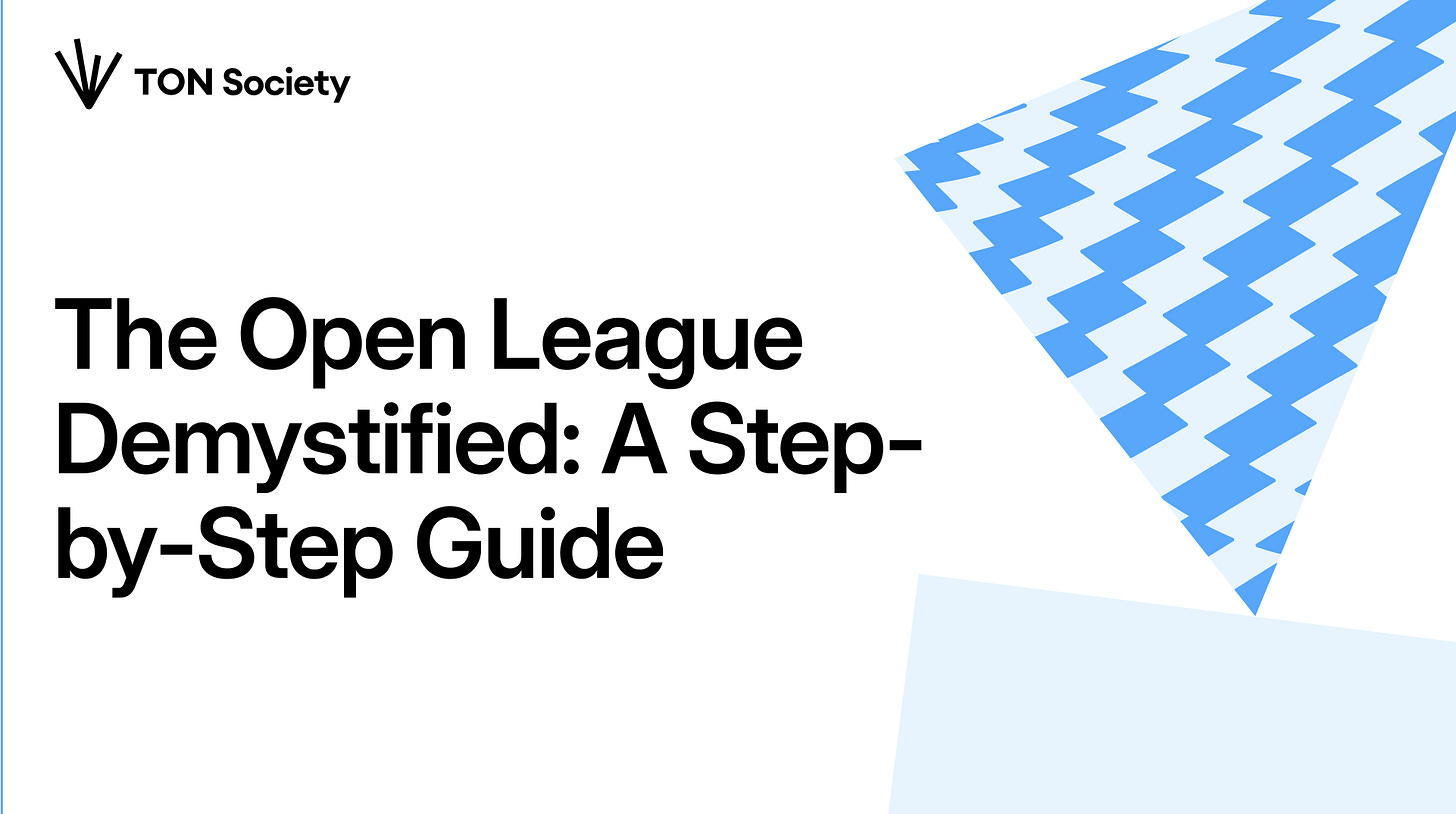
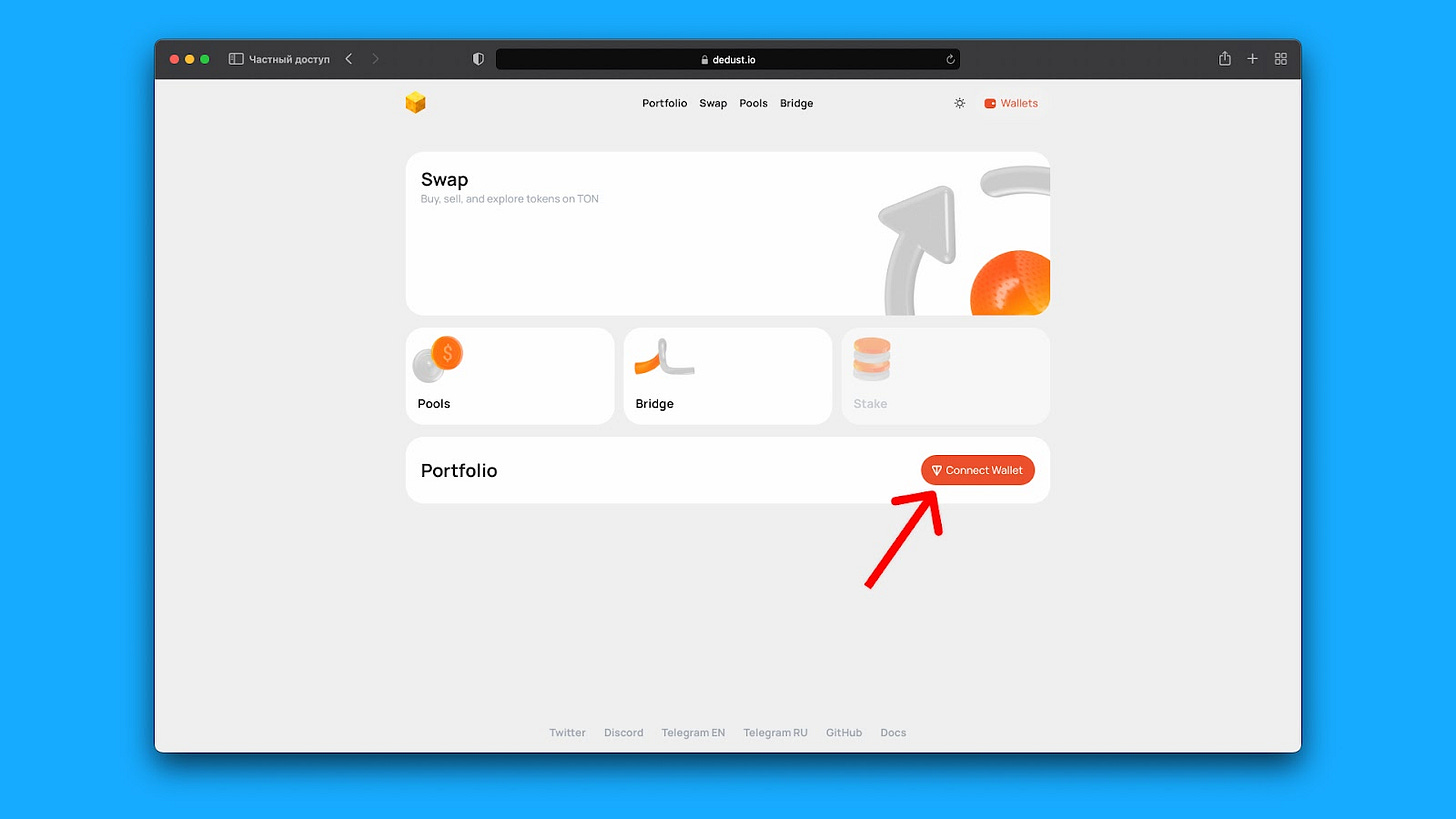
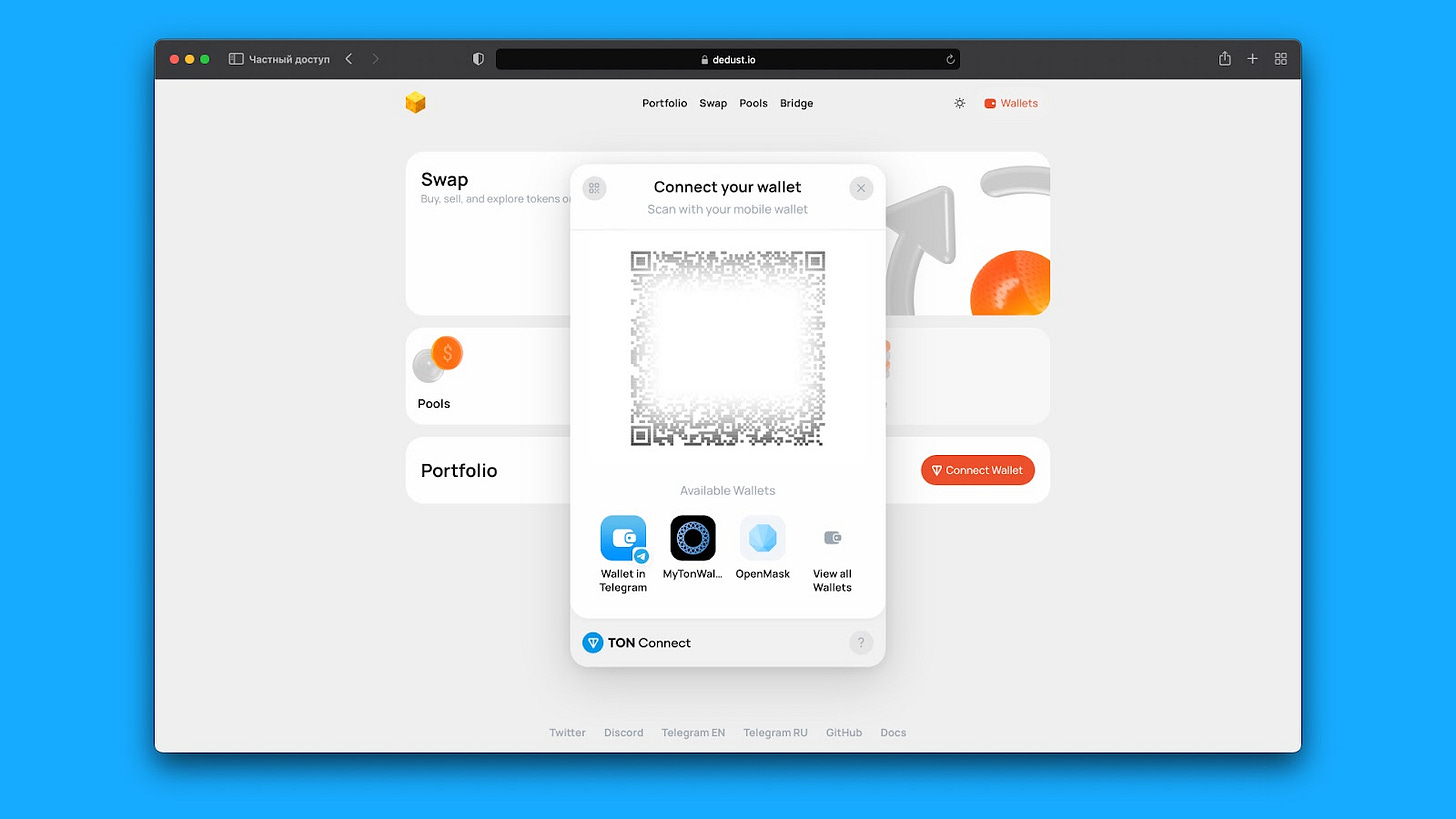
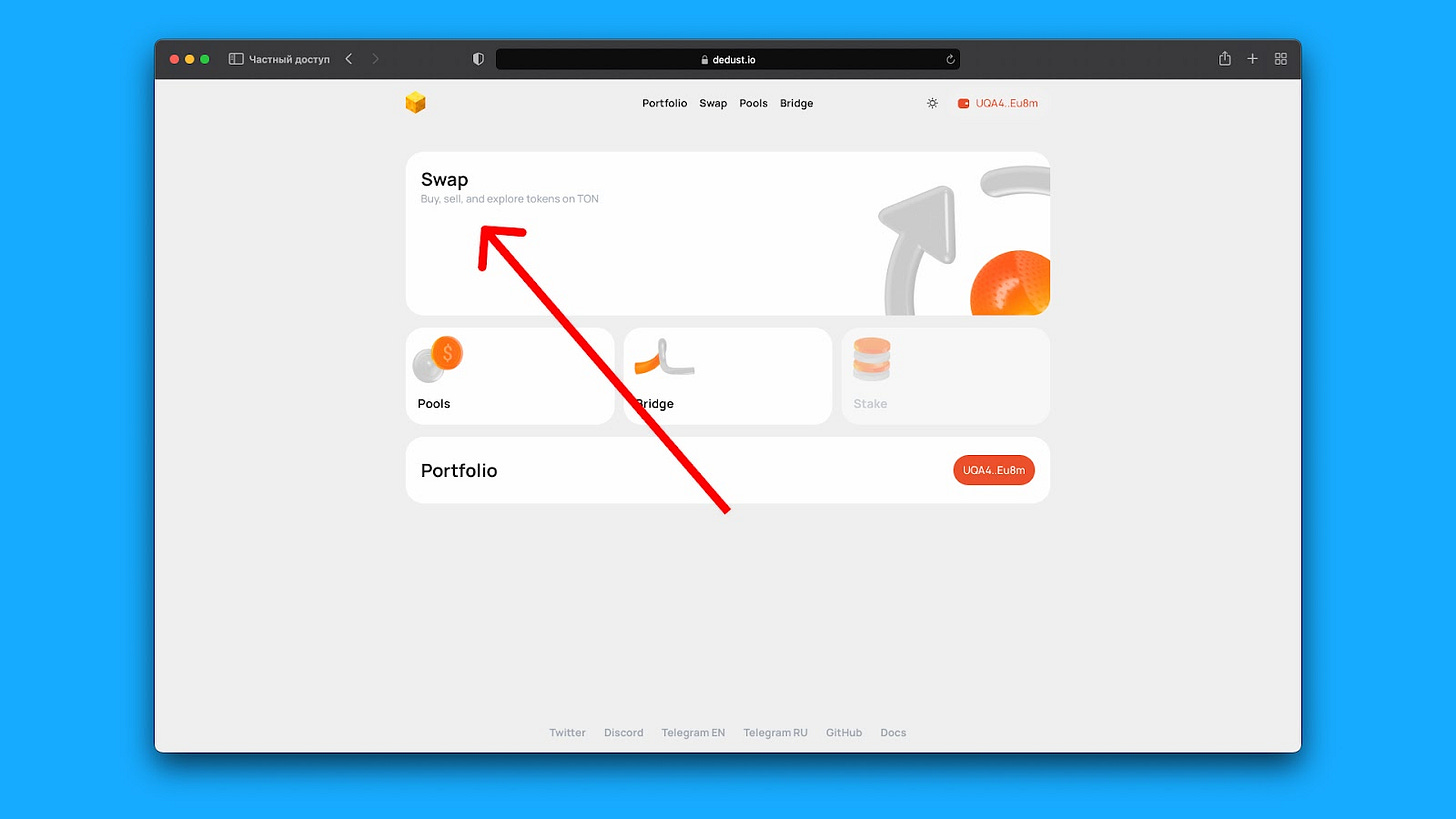

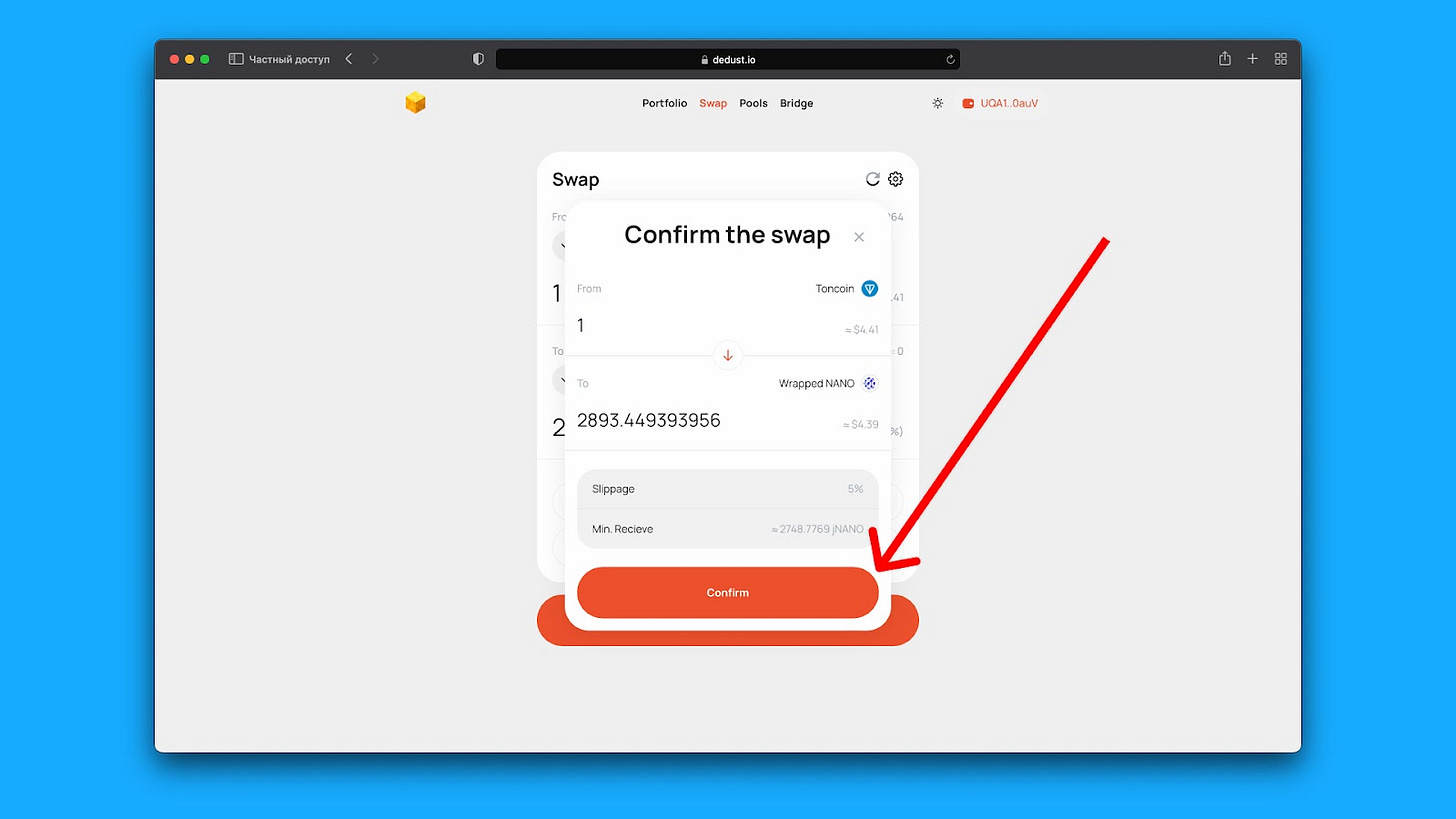
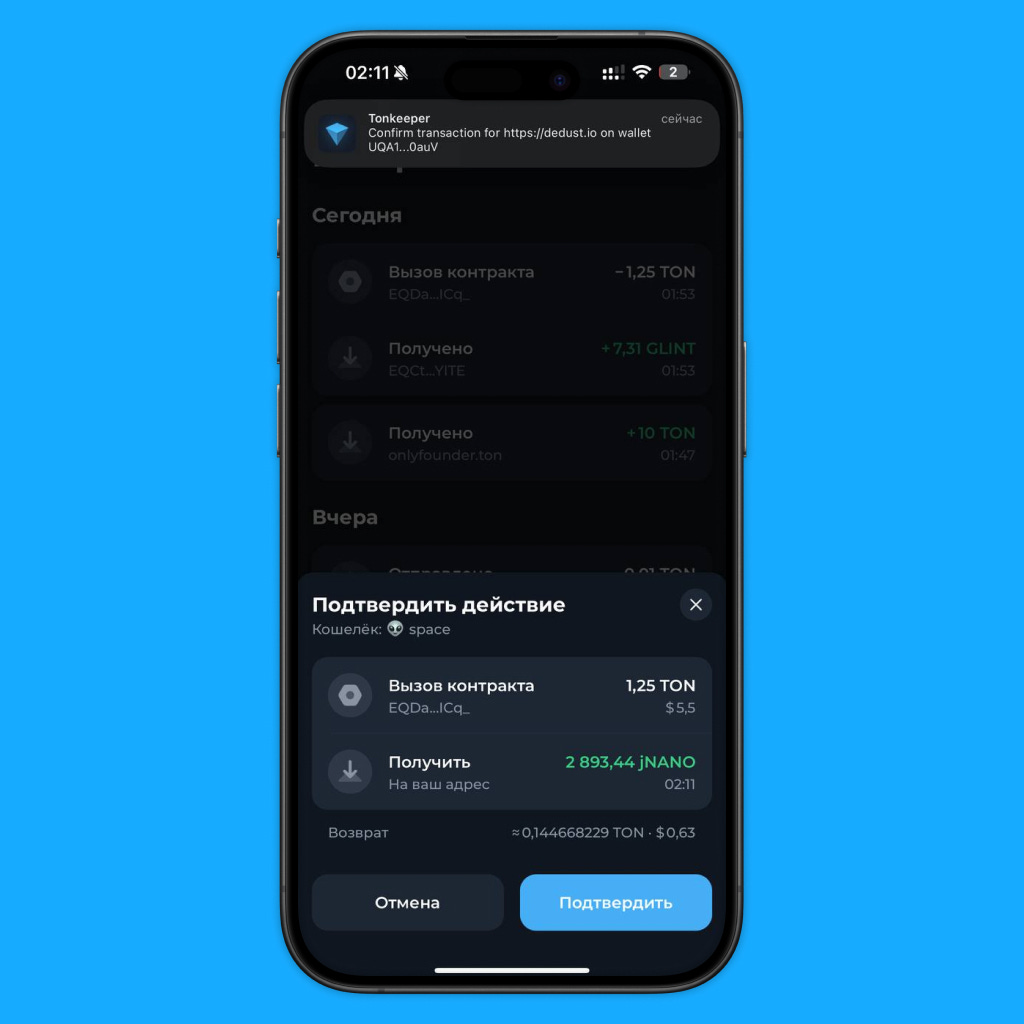
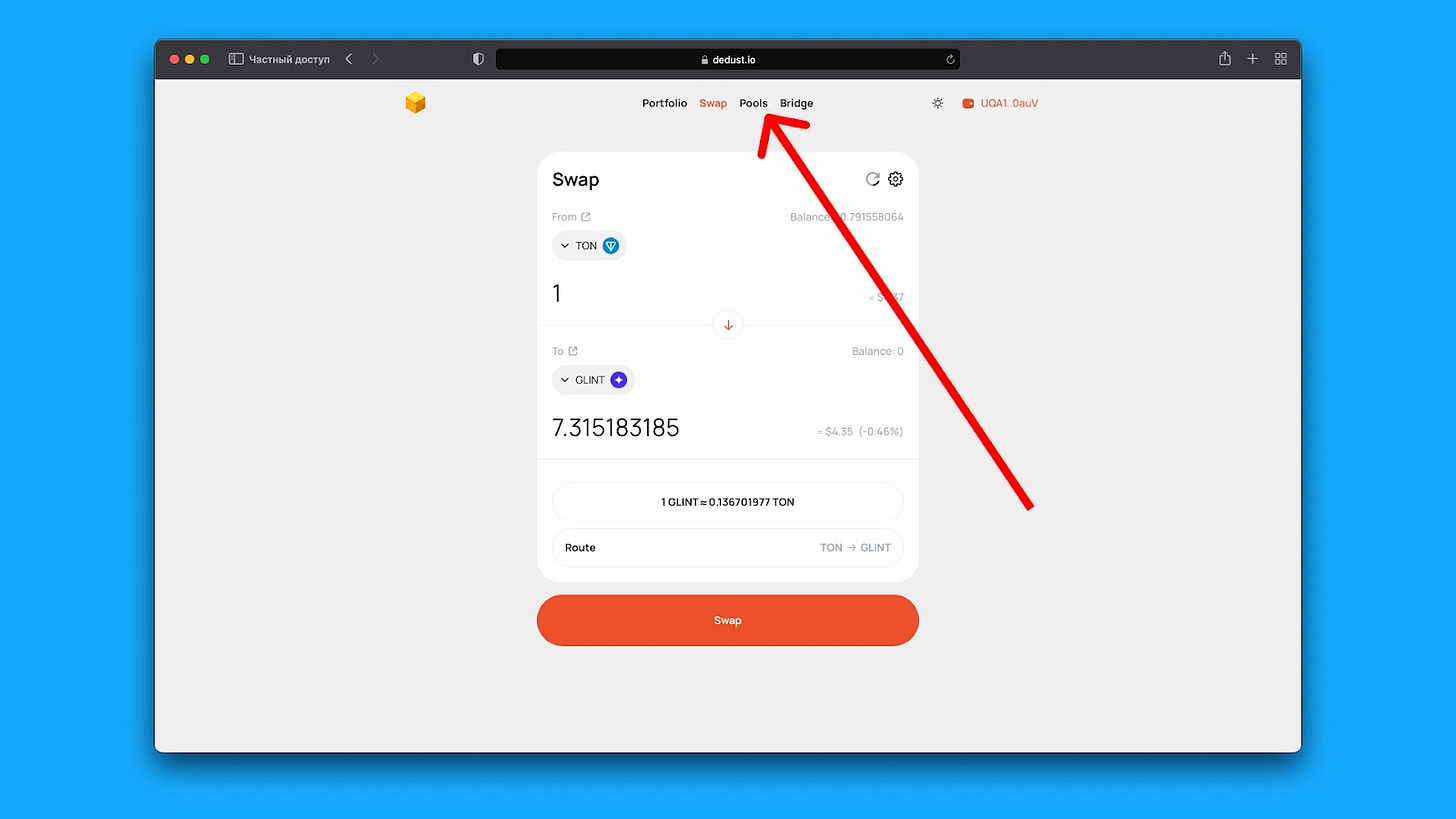
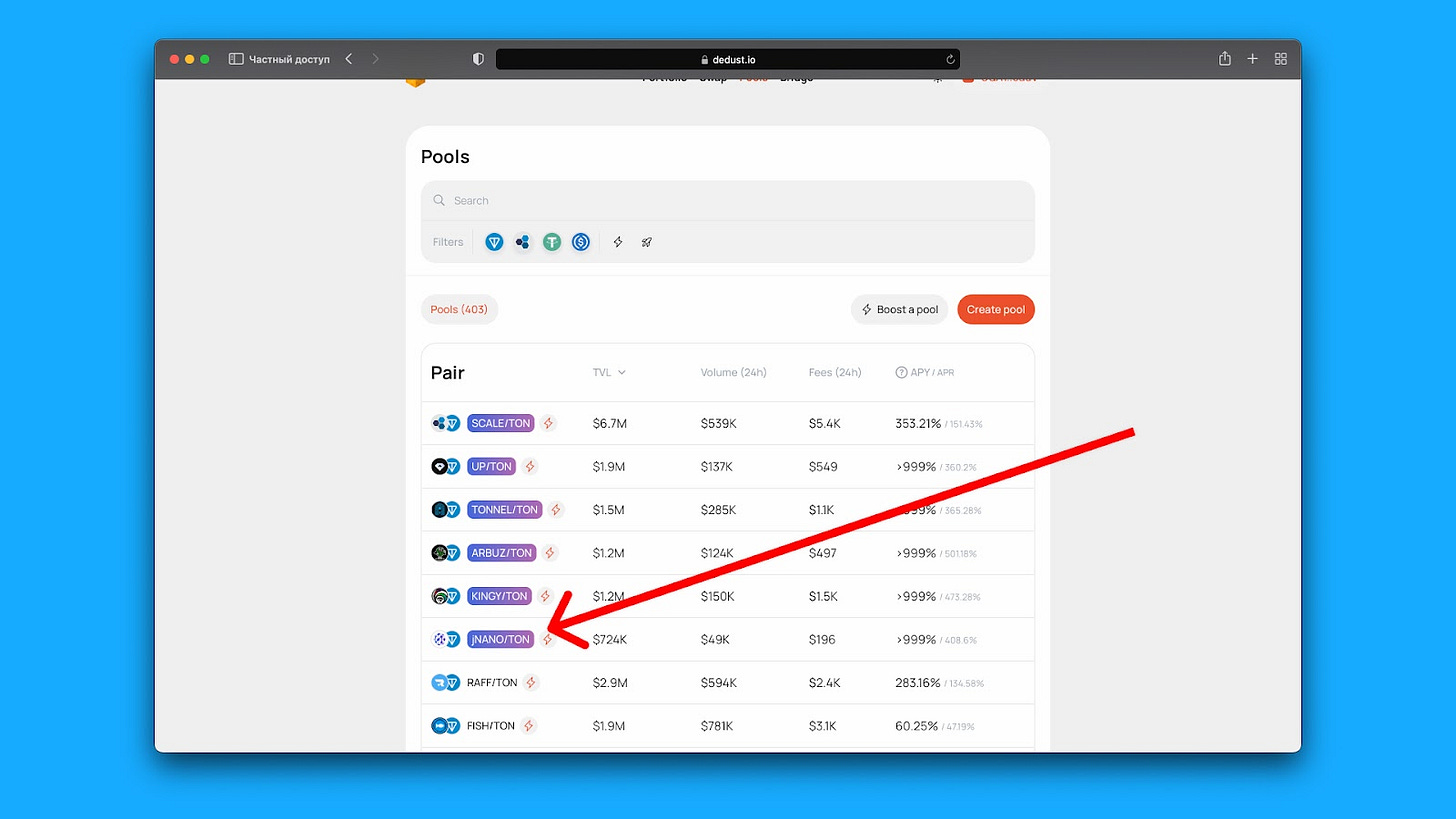
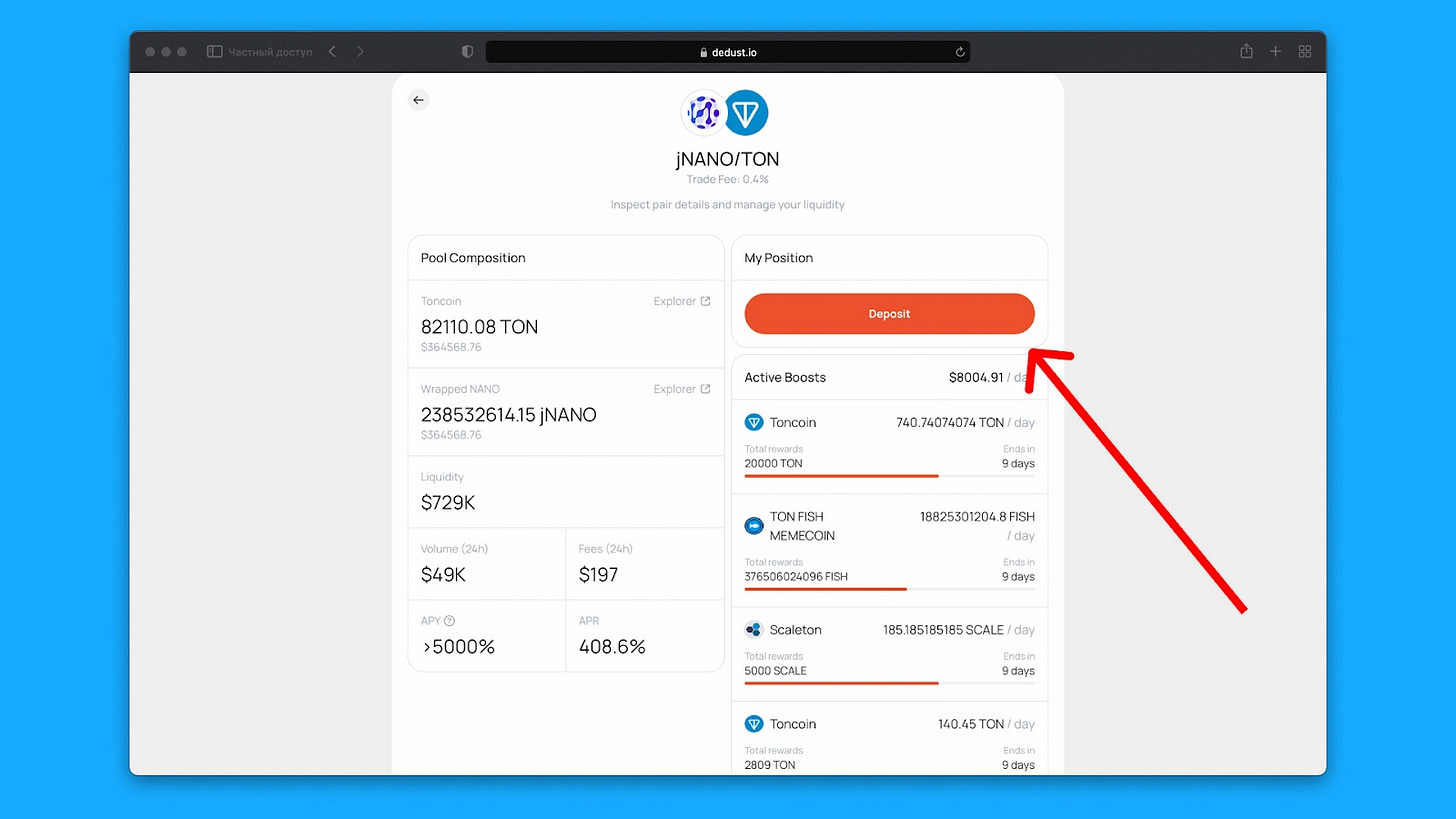
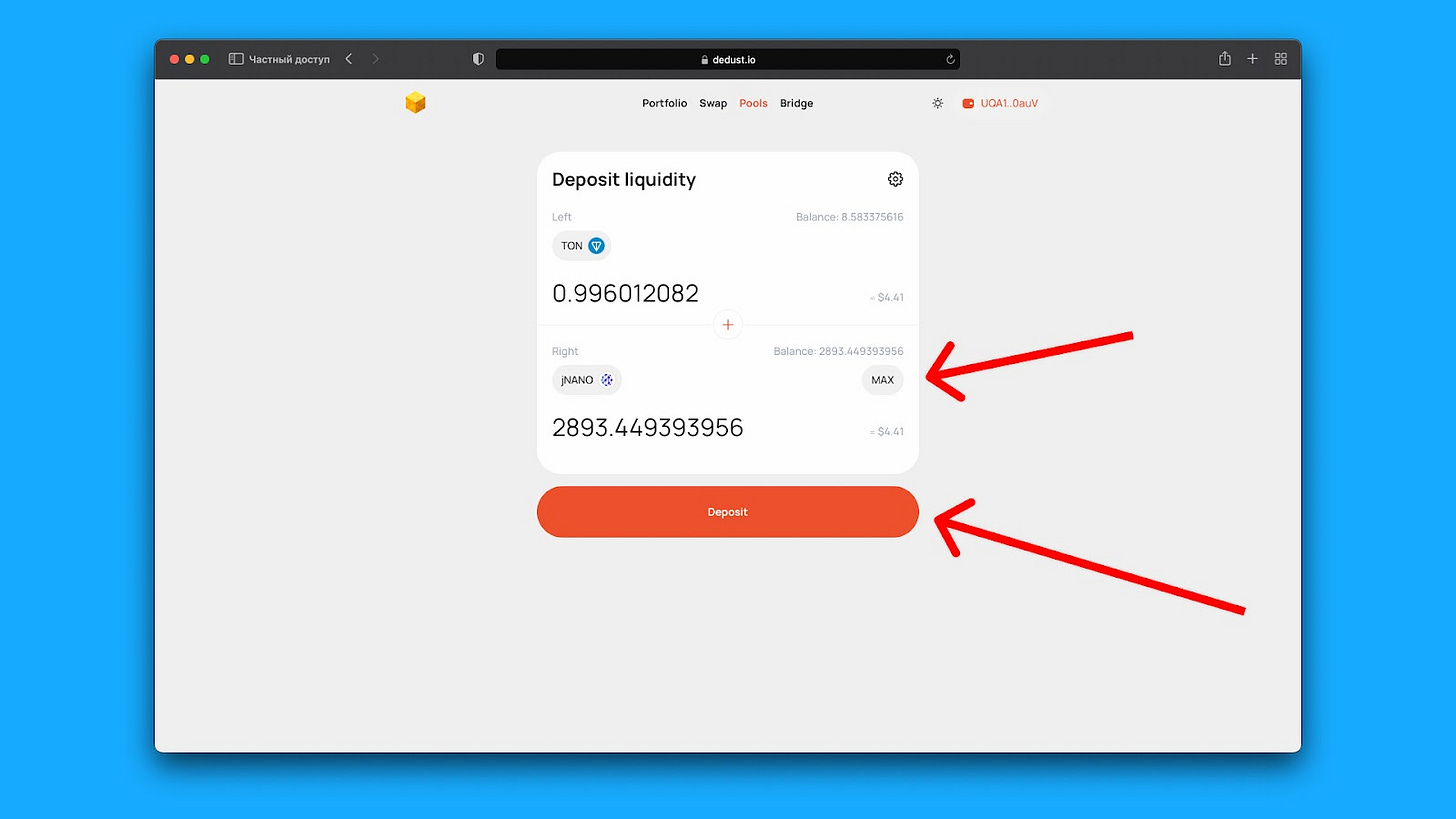
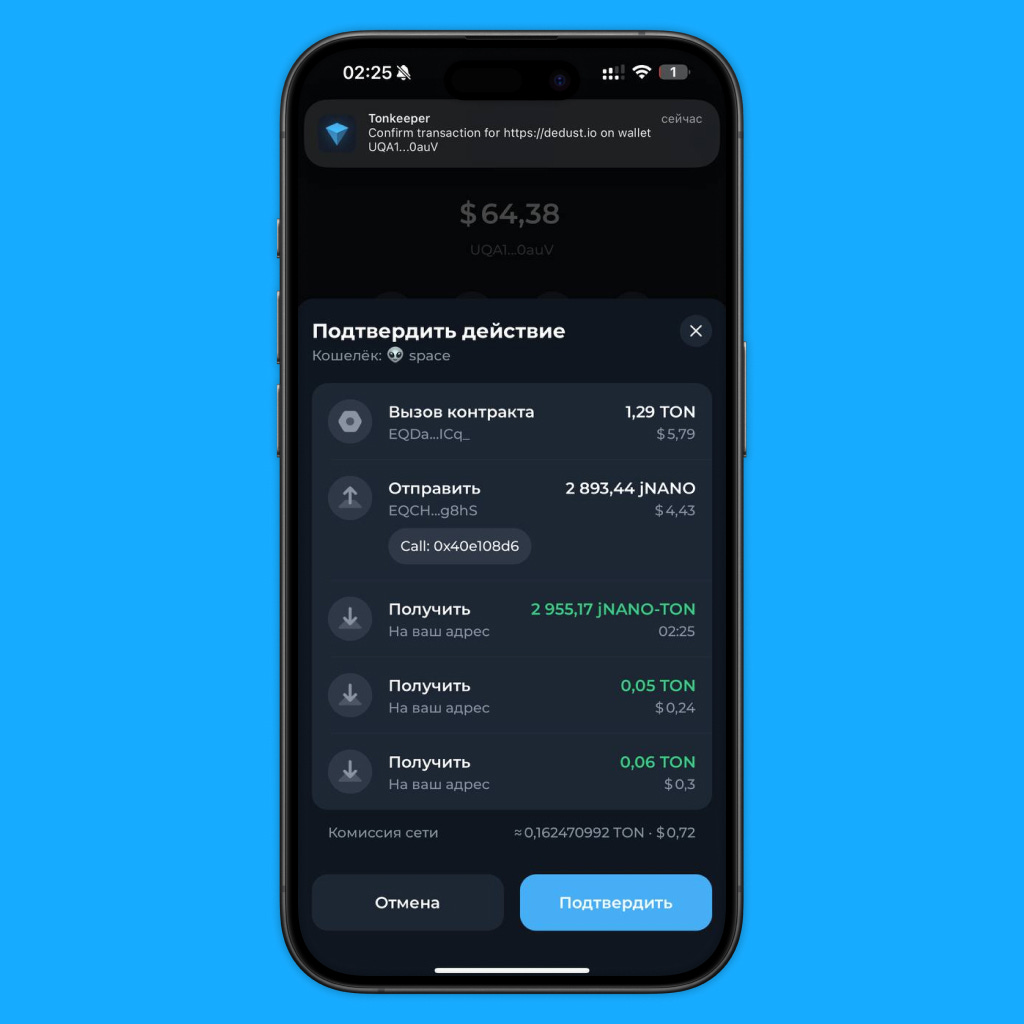
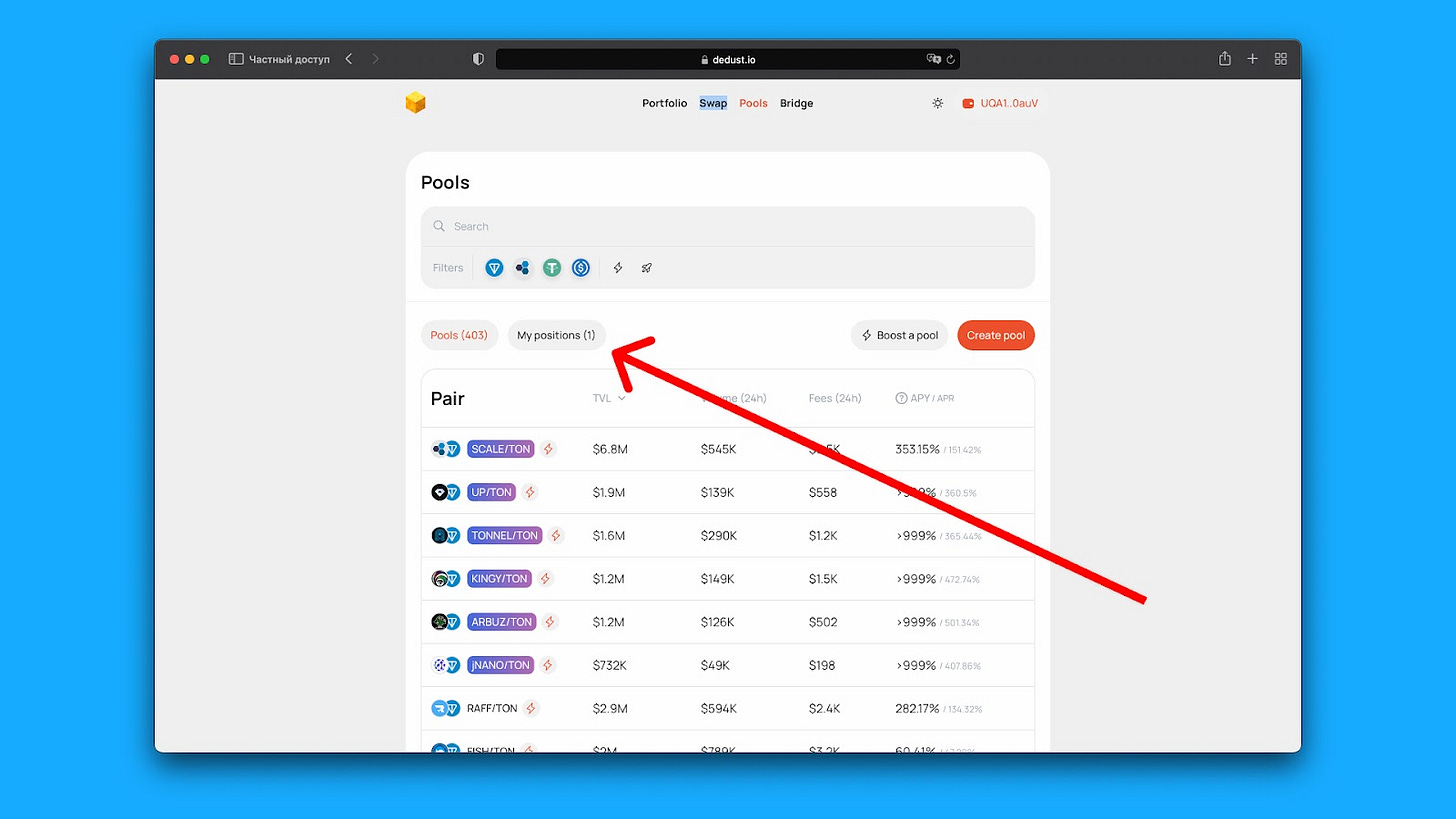
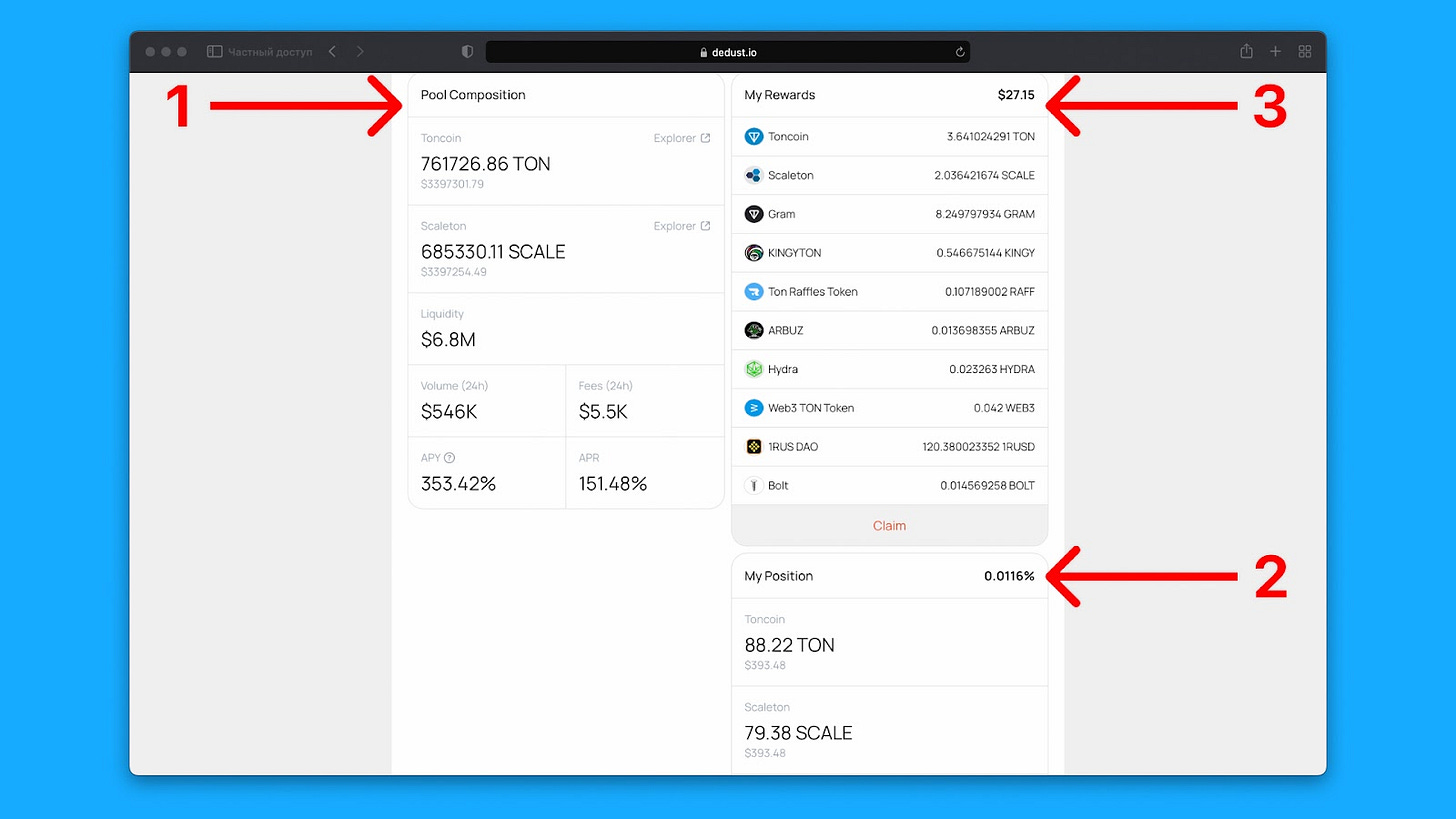
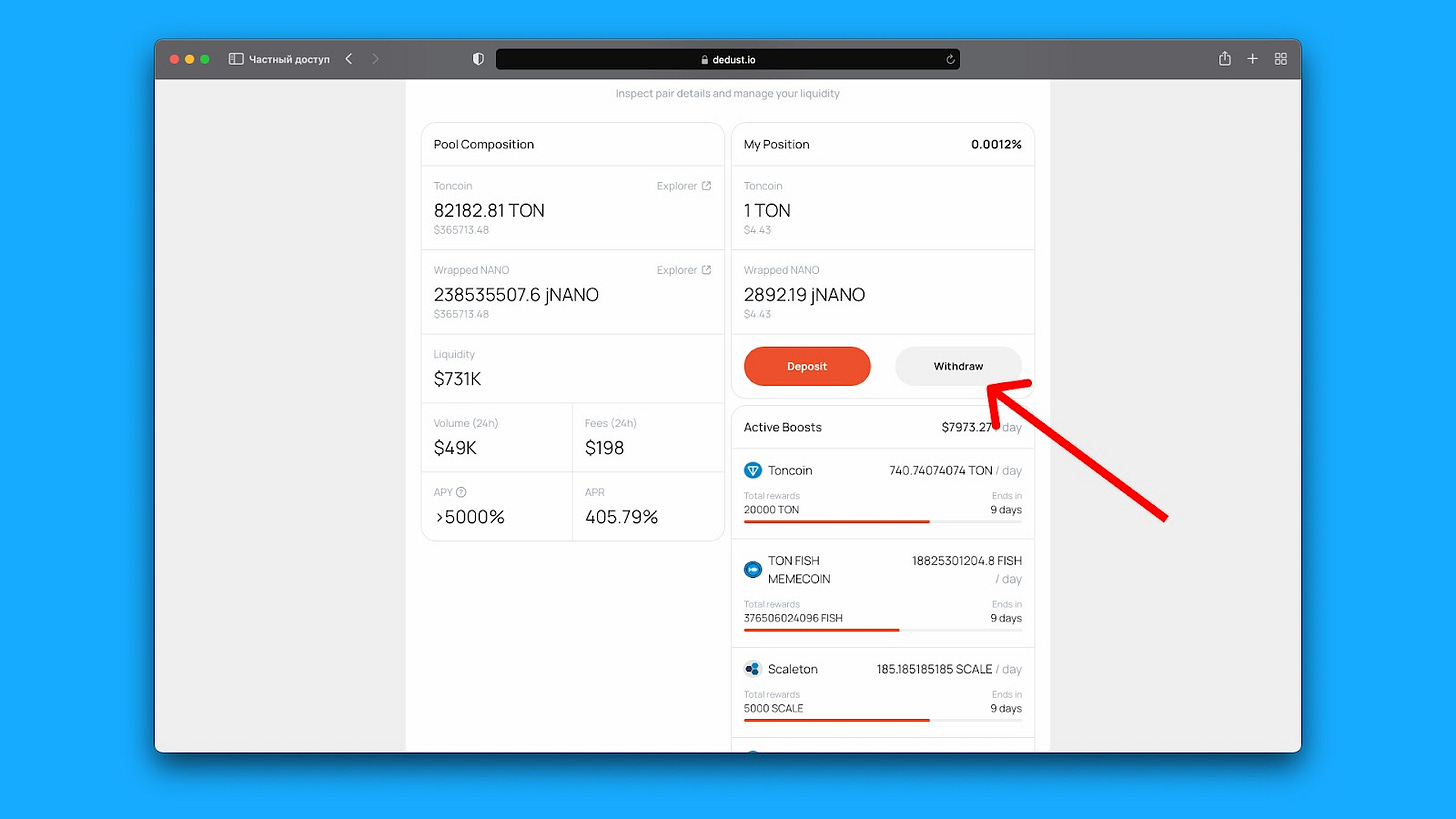
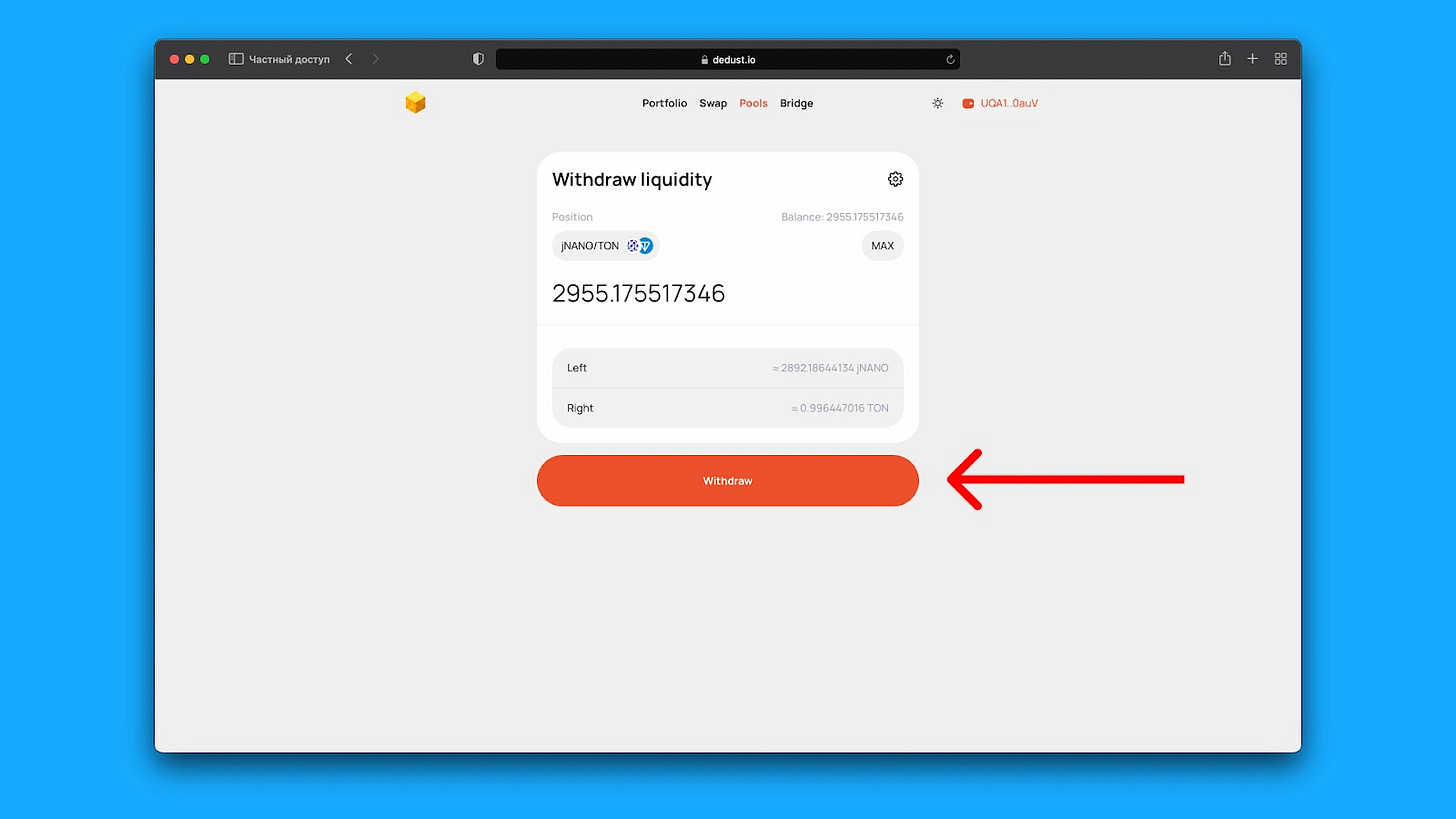
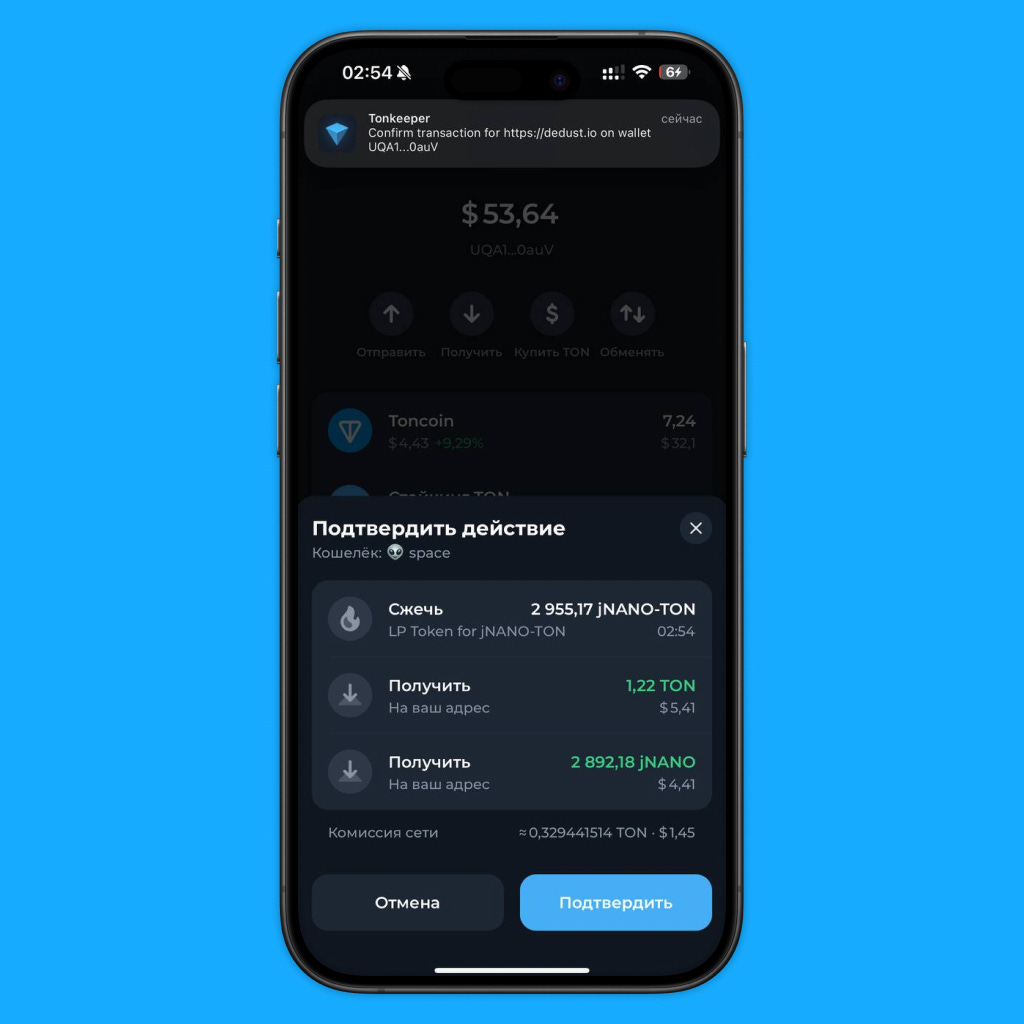
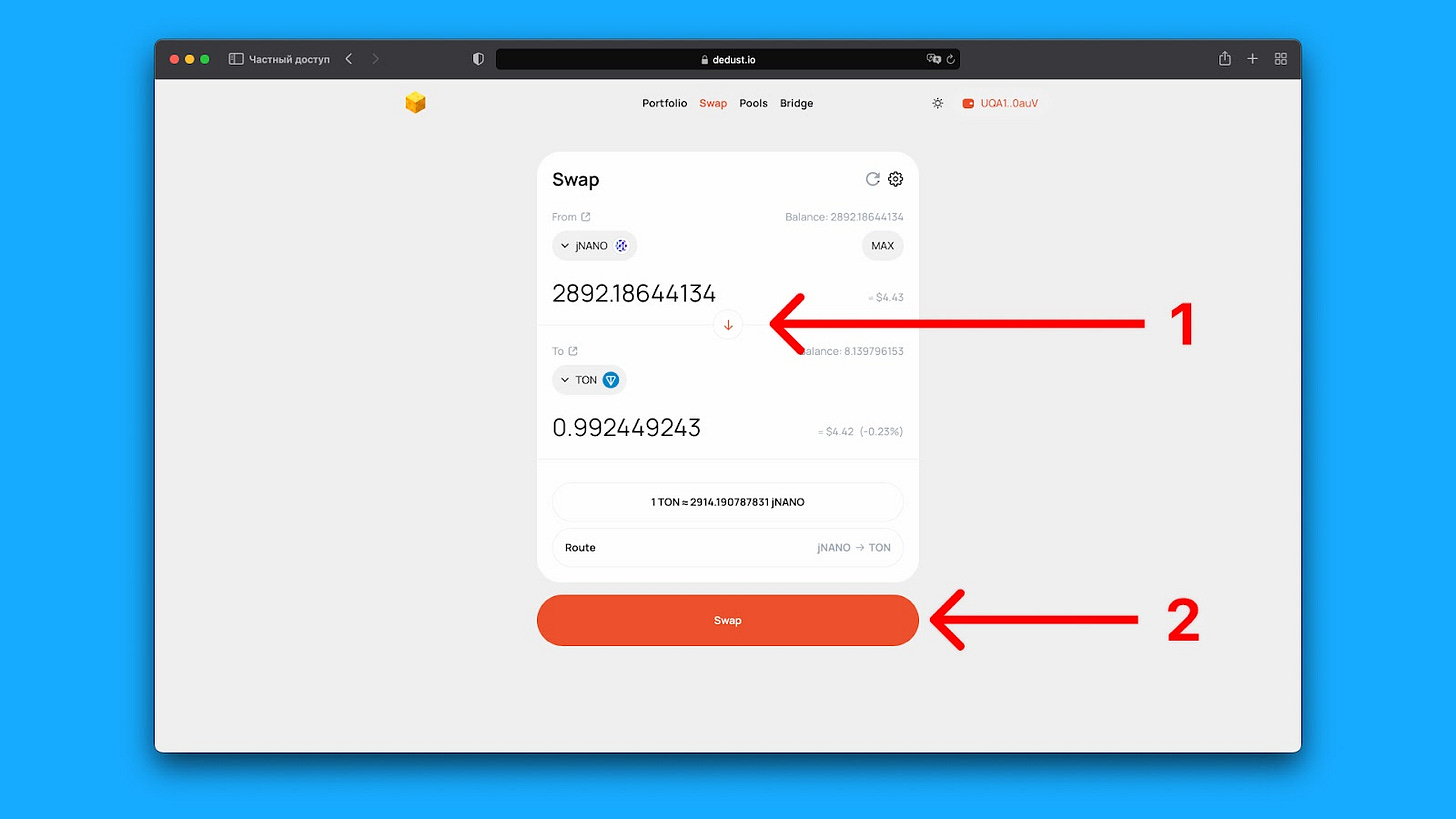

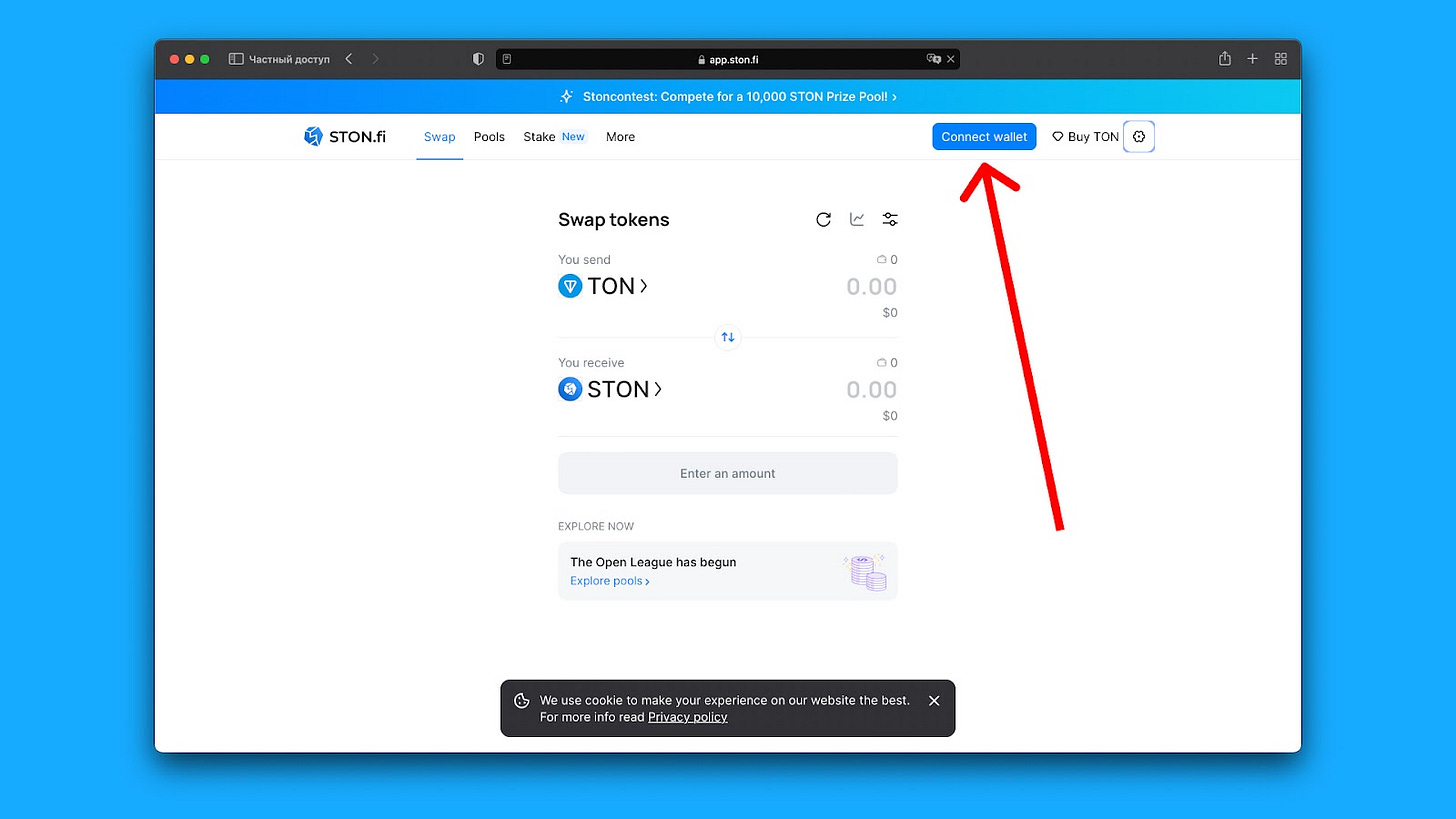

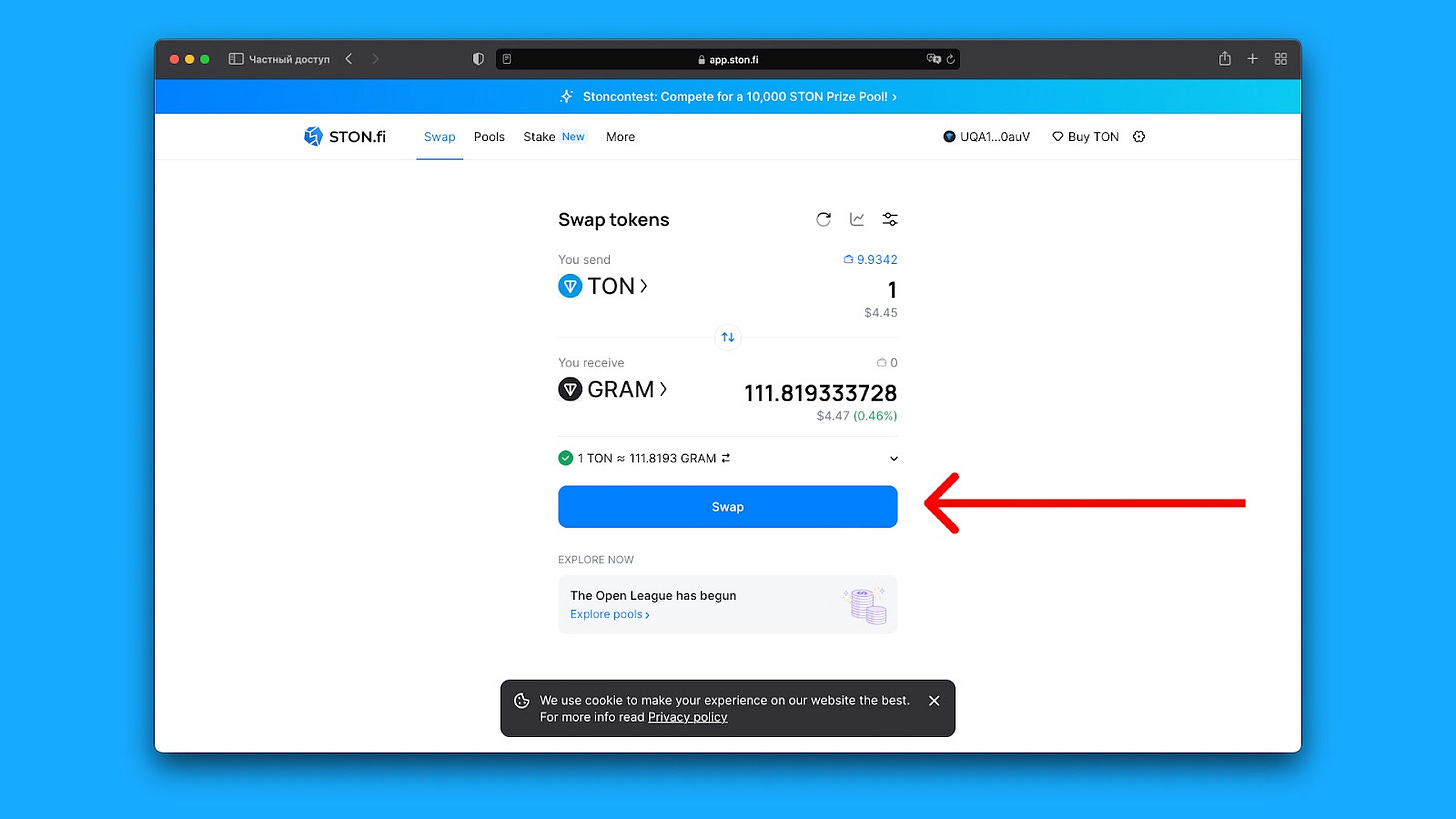
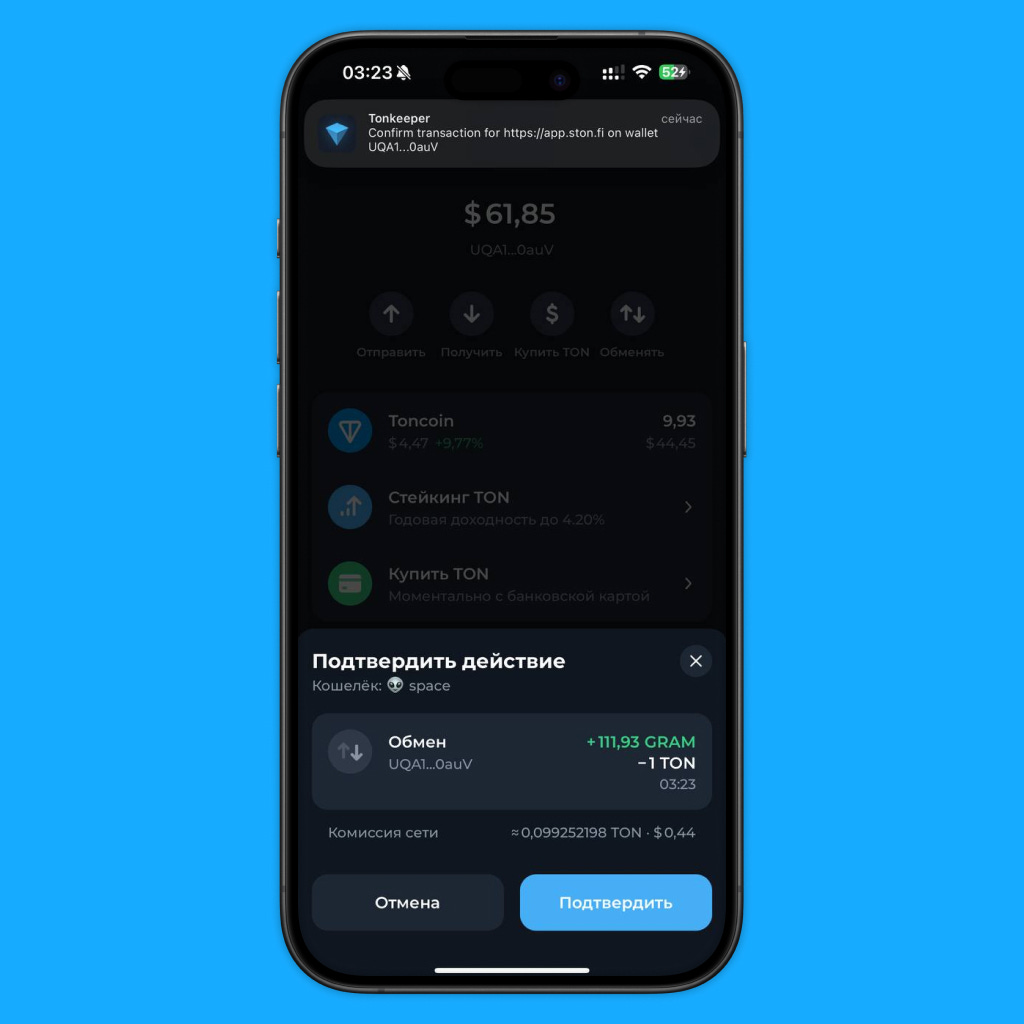
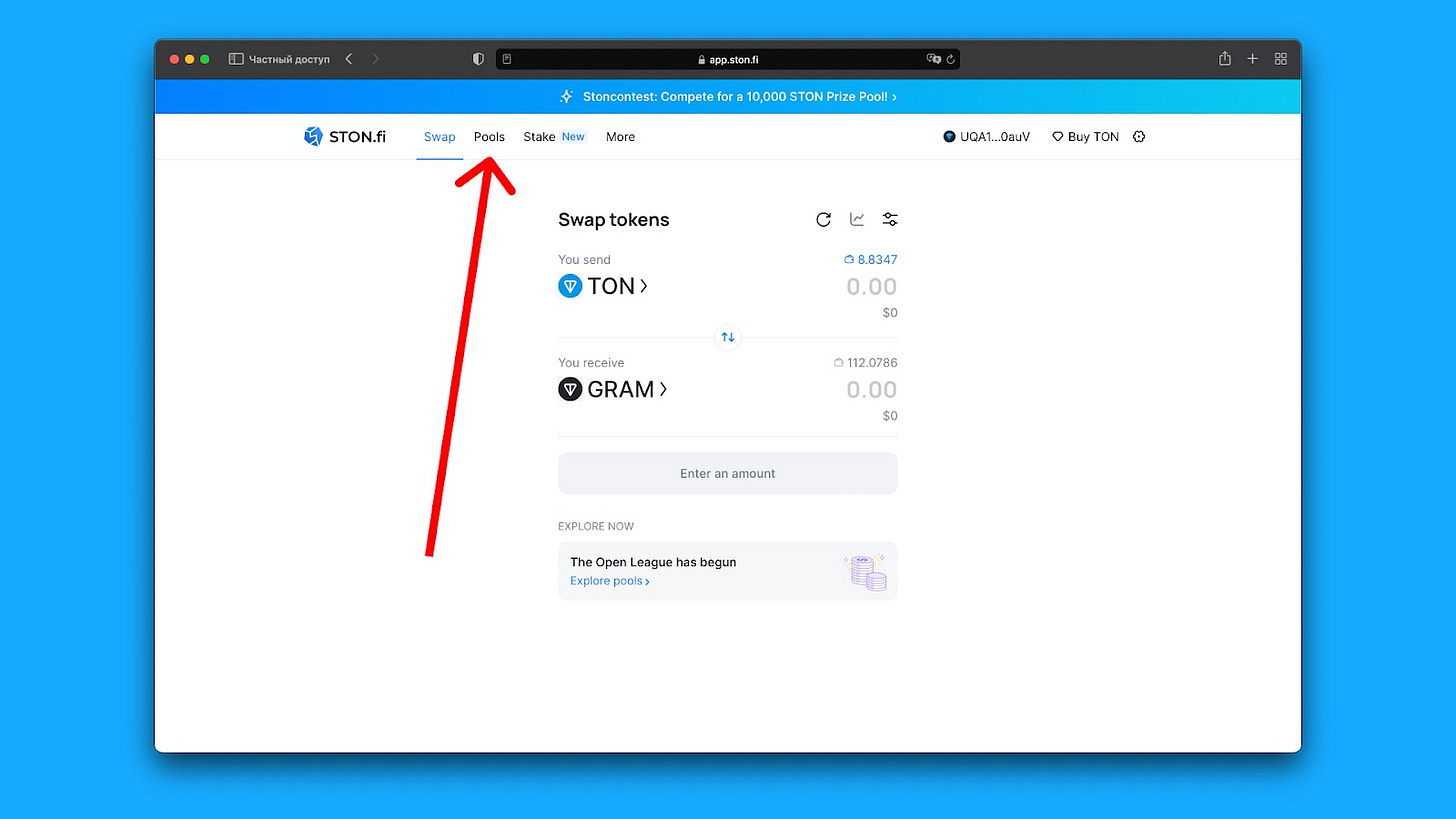
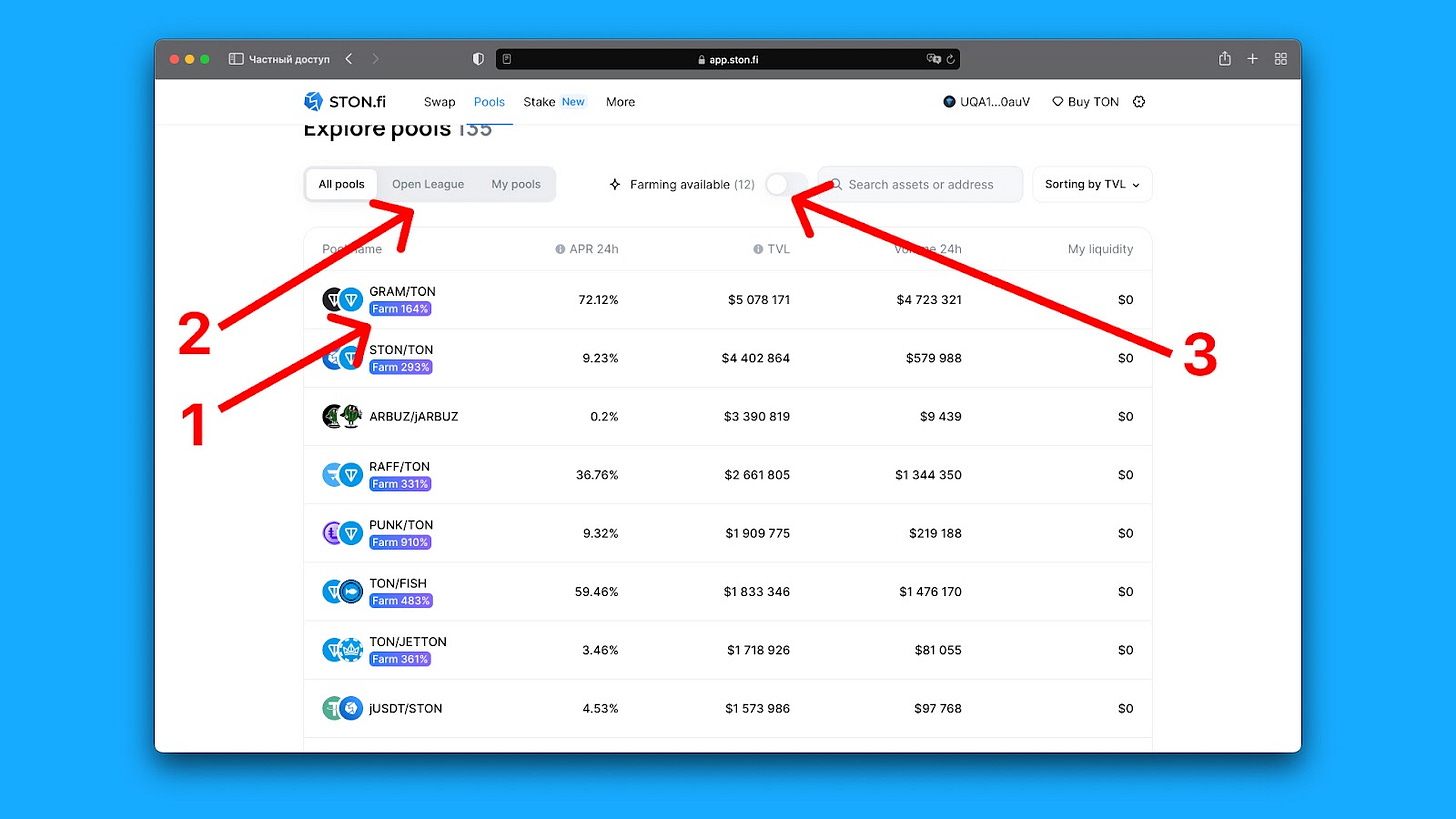
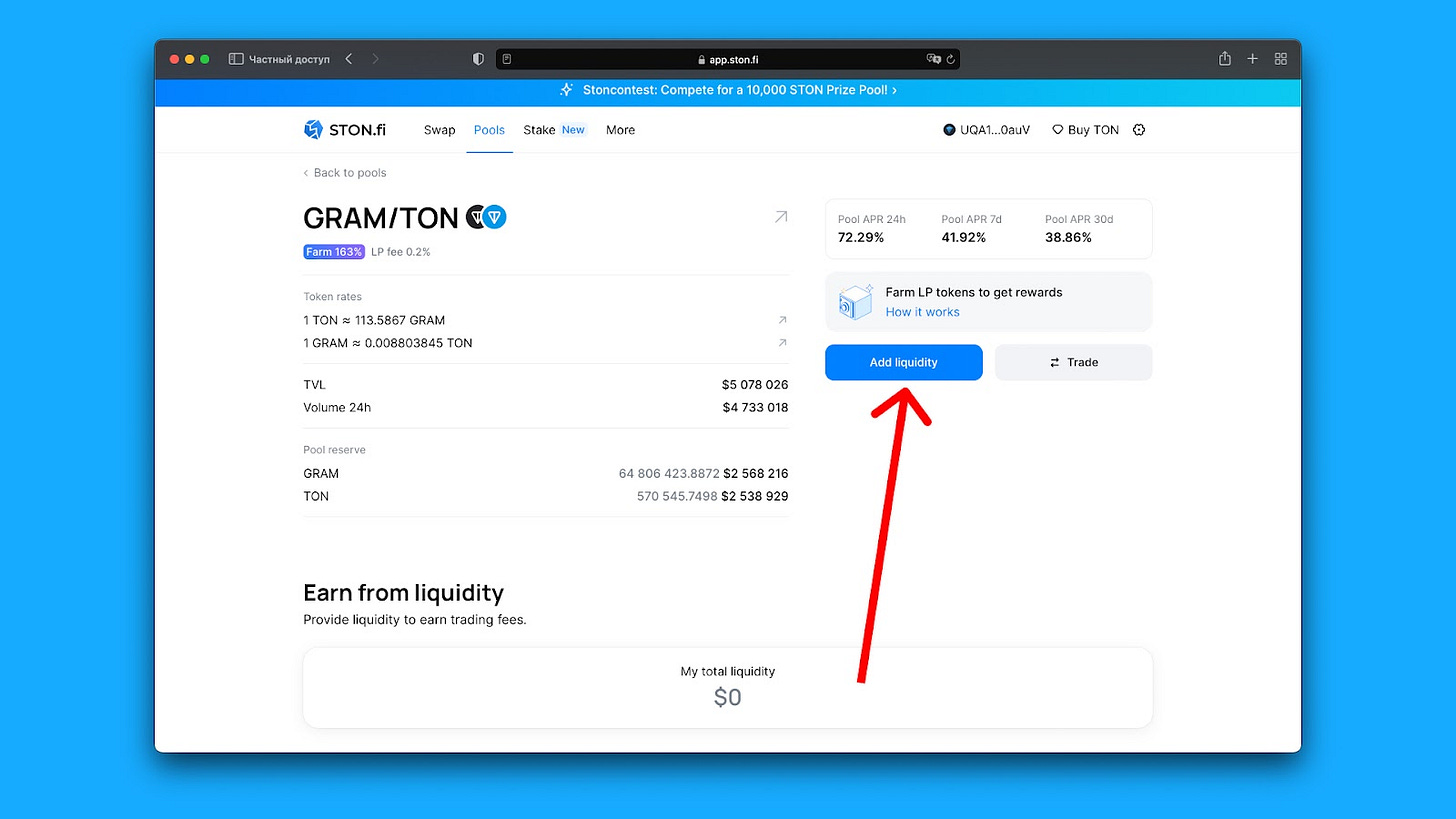
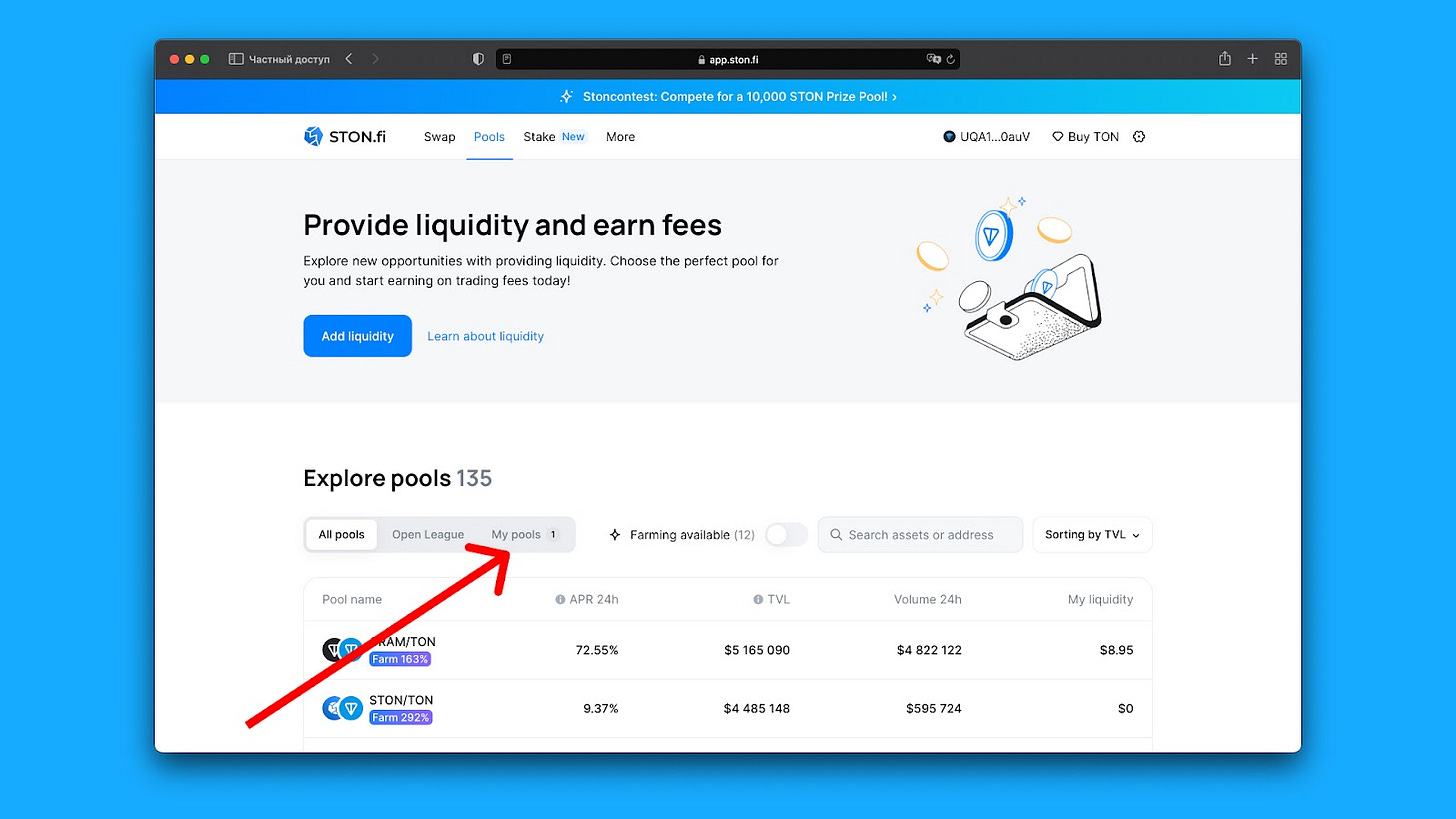
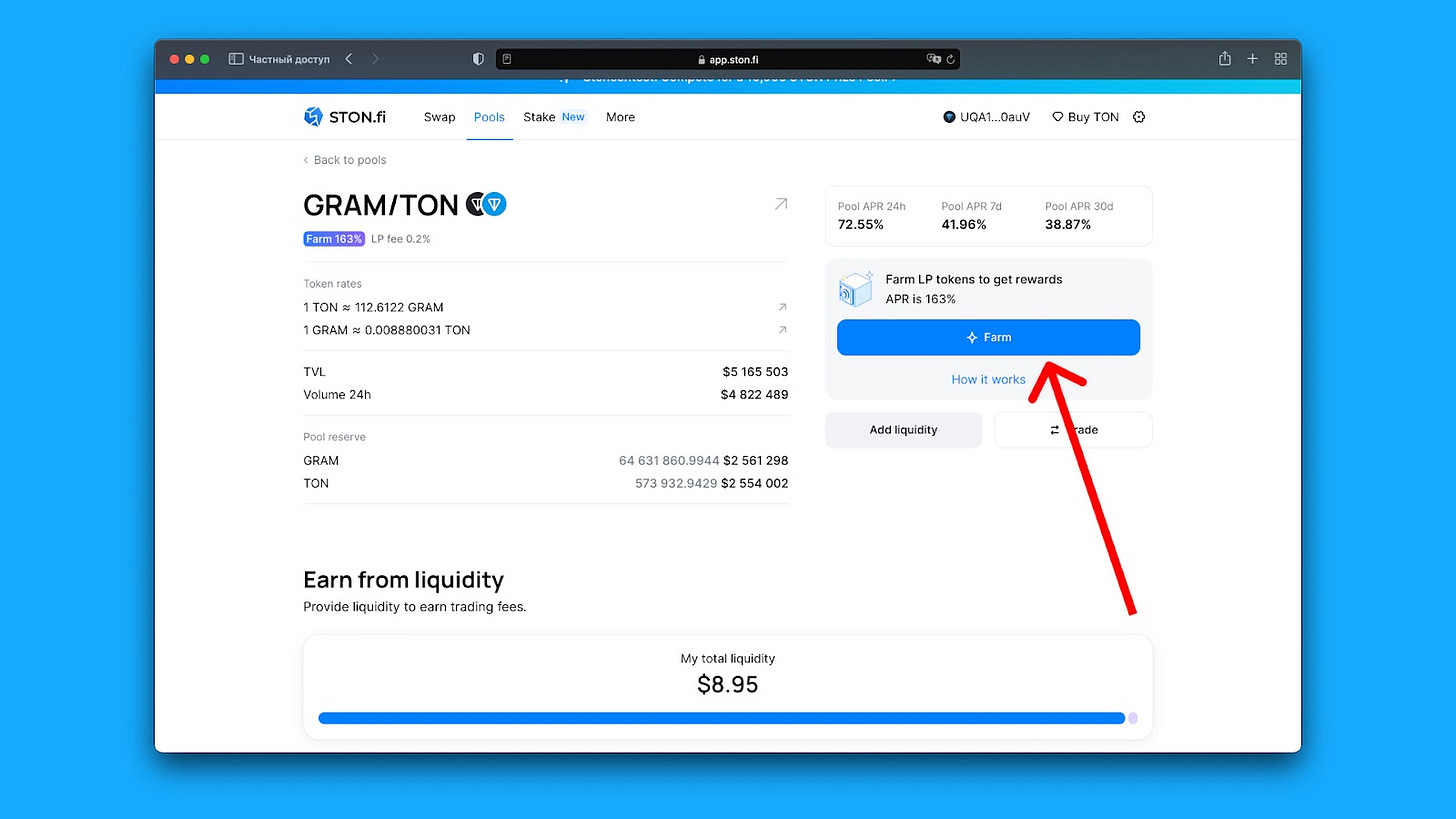
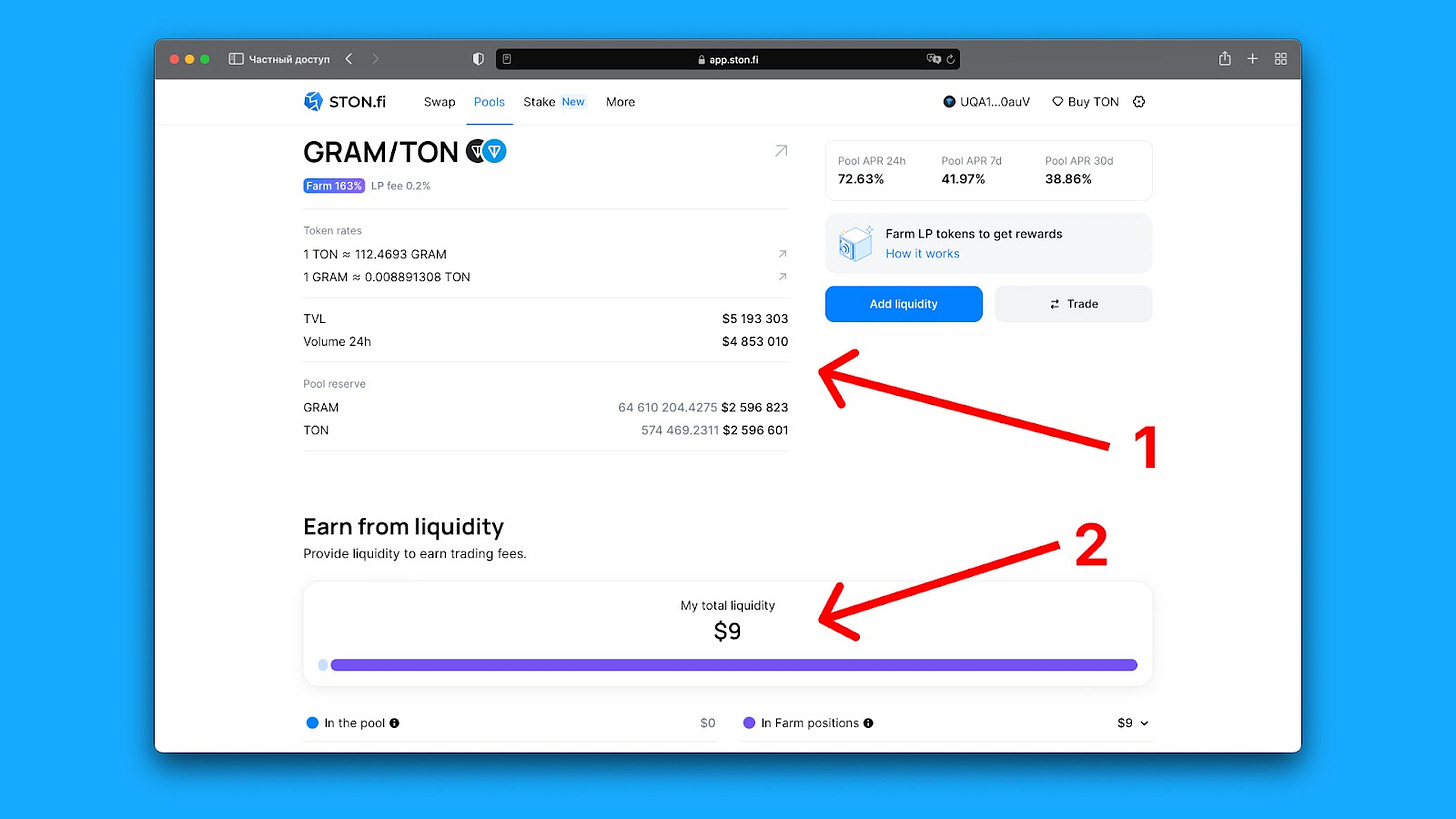

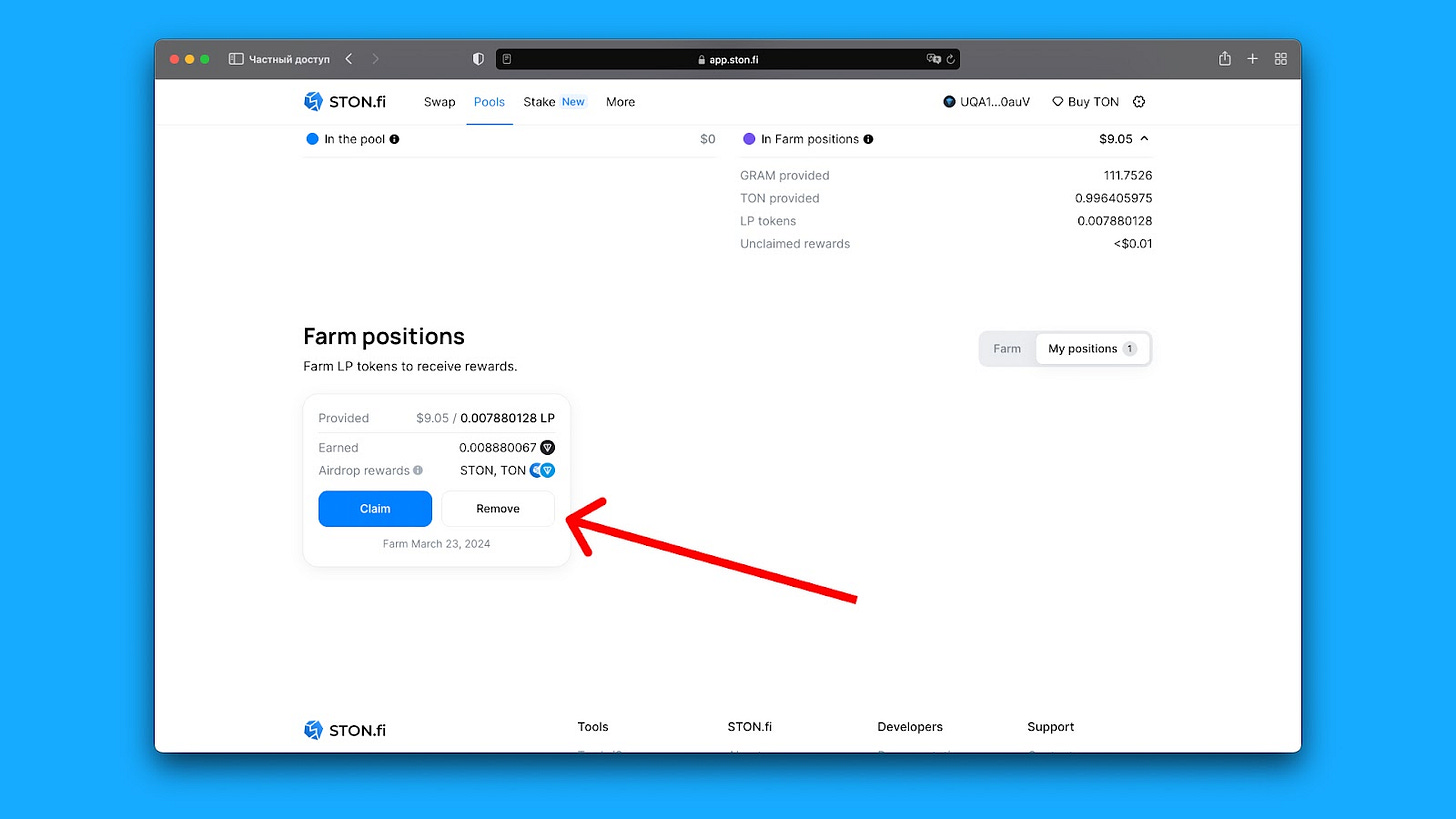
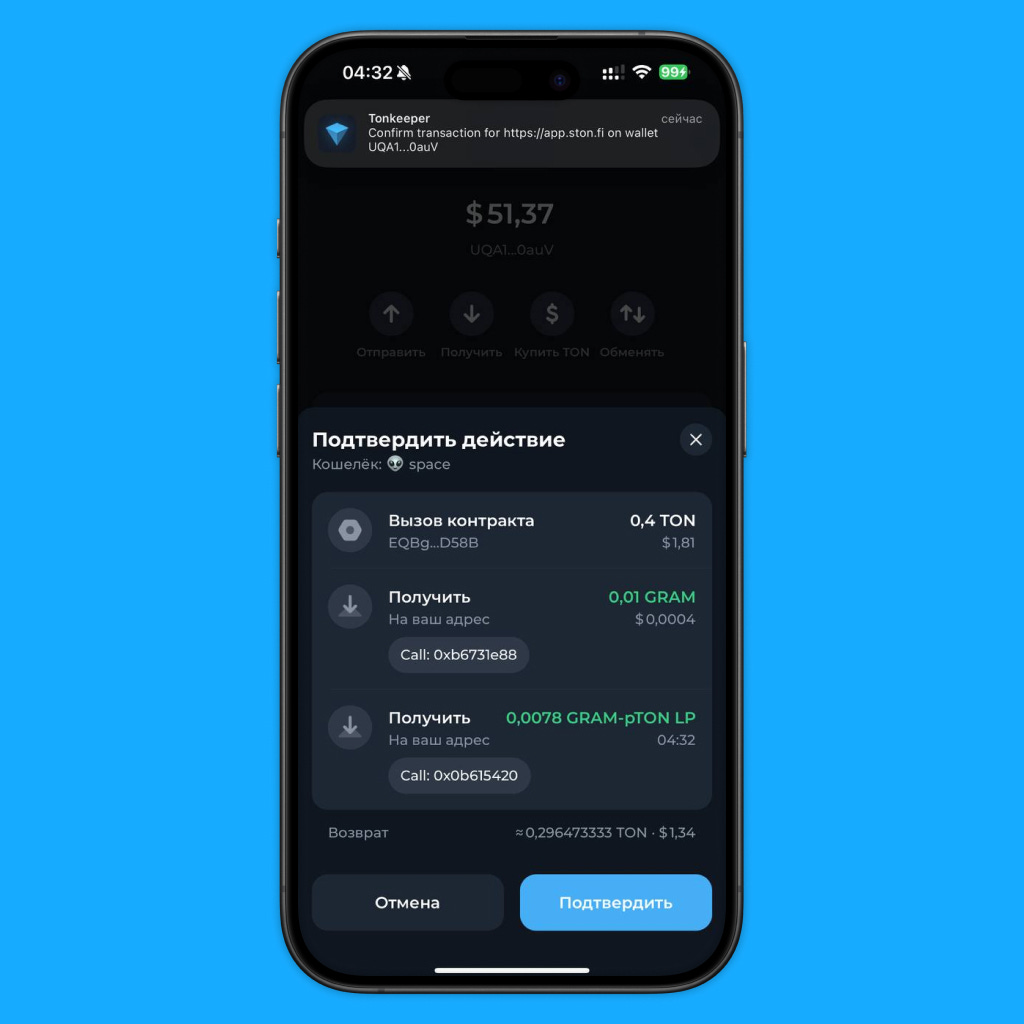
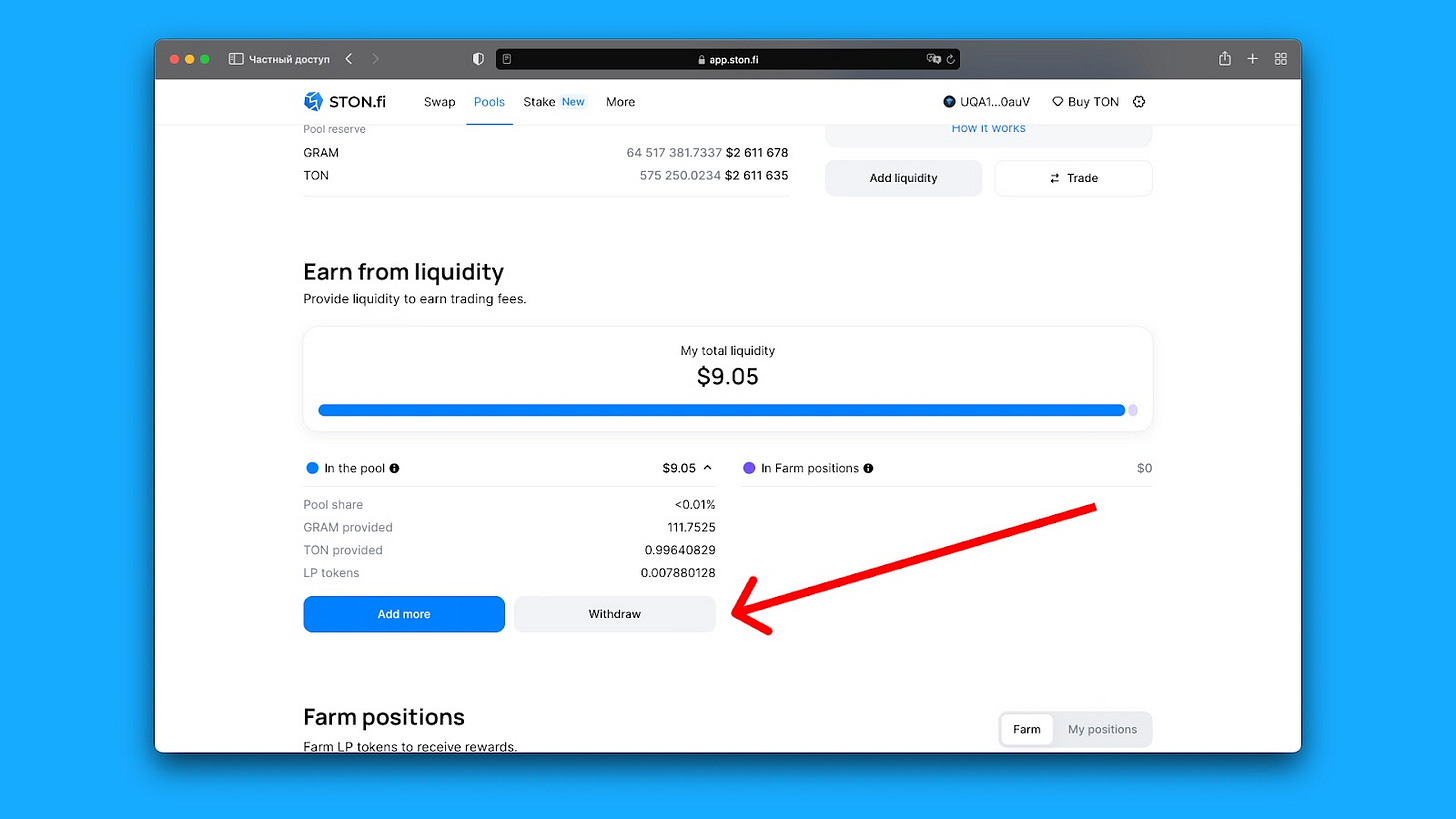
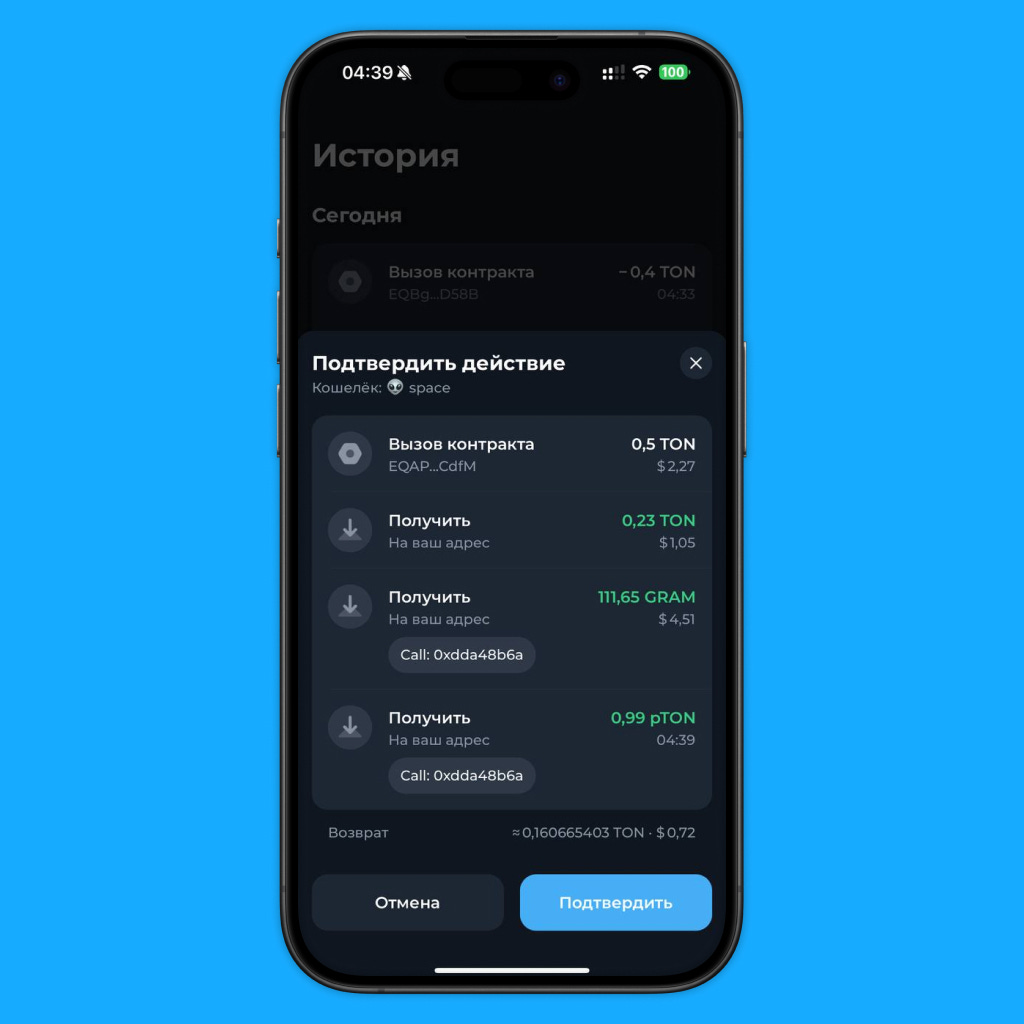

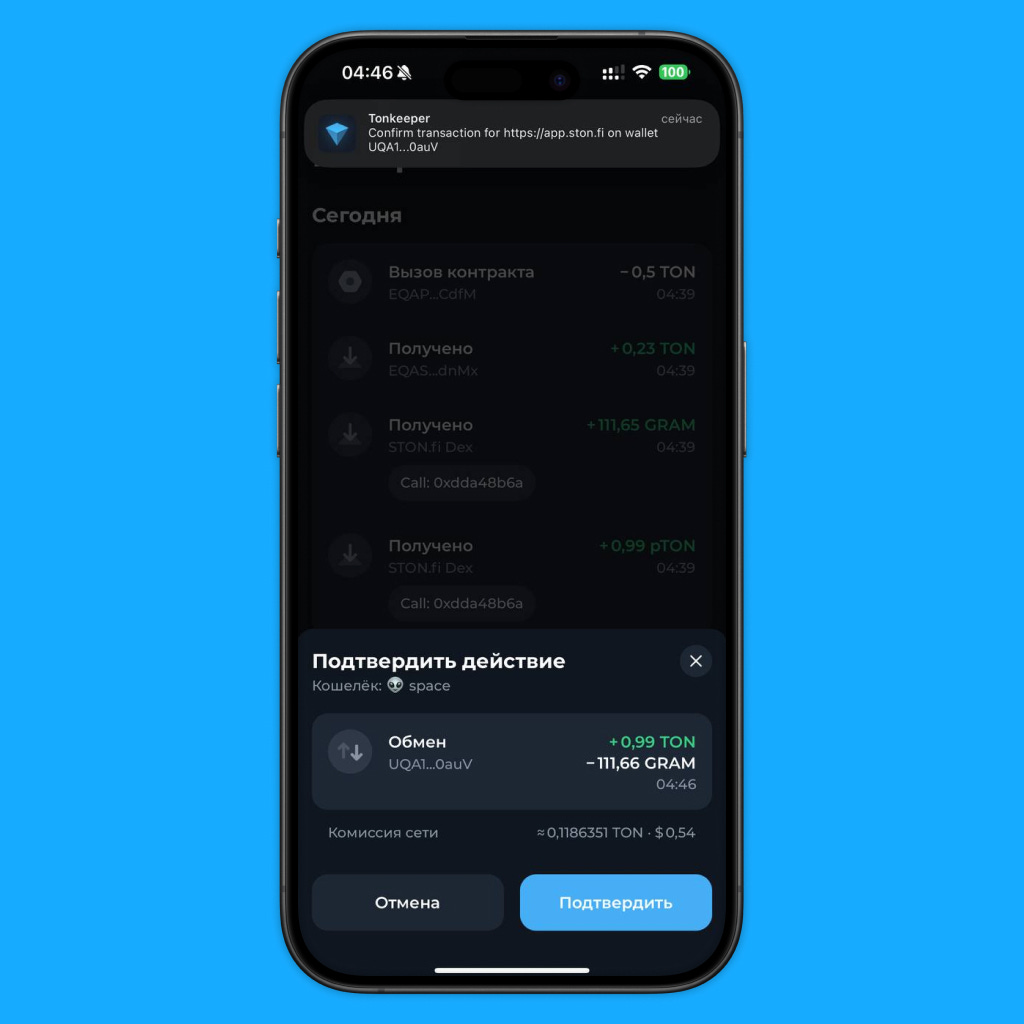
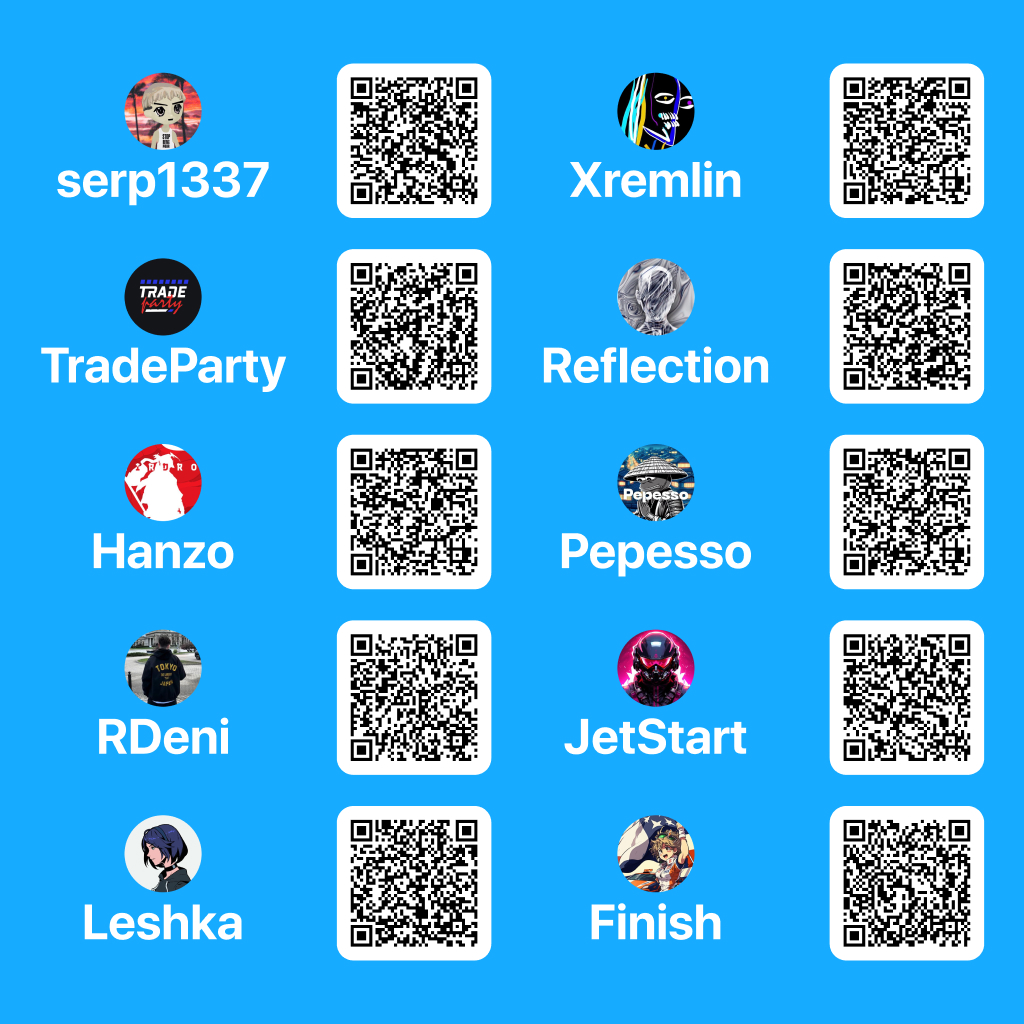
okey
This is my wallet address on Telegram. You are a great company and we are very happy to do business with you. Thank you for the NFT. I want to send me the expensive infati. I deserve this, don't I?